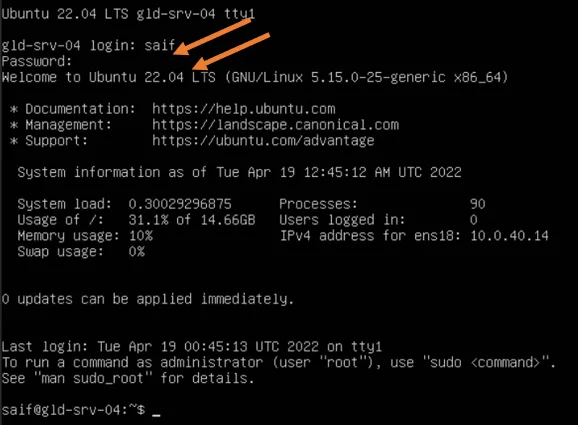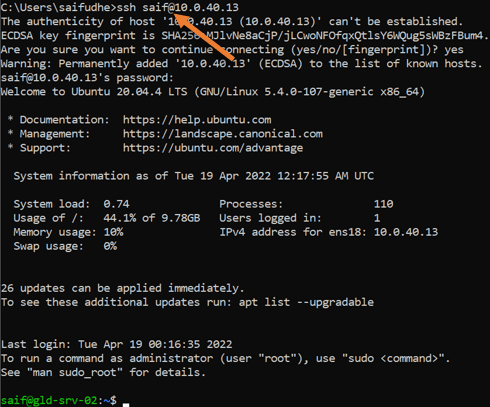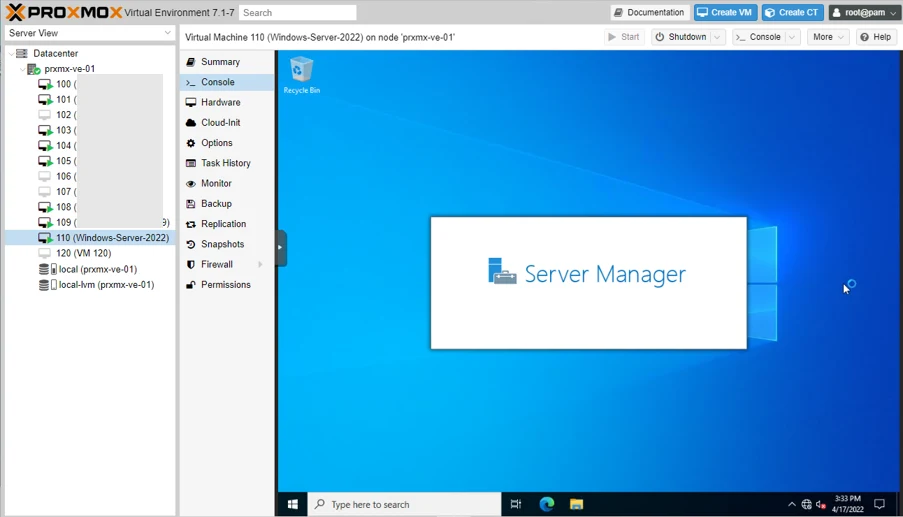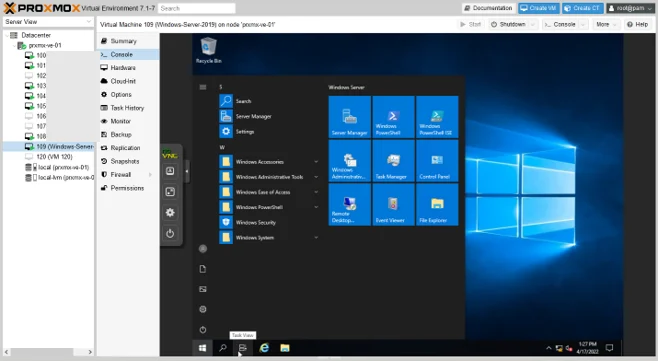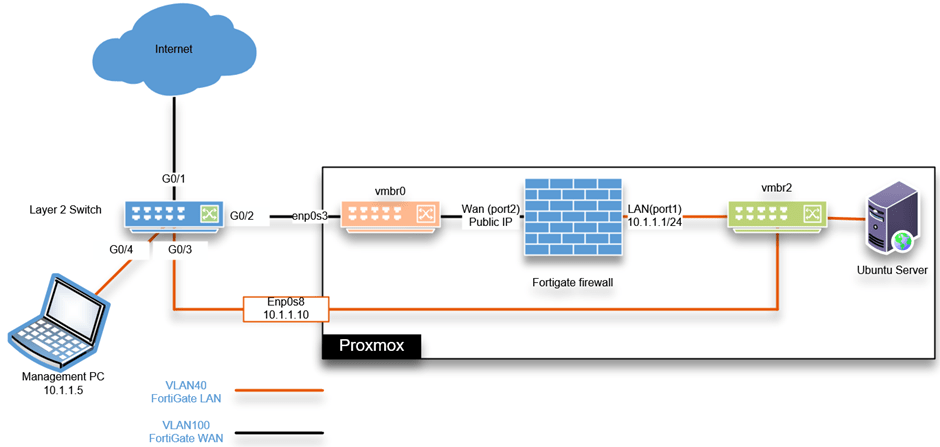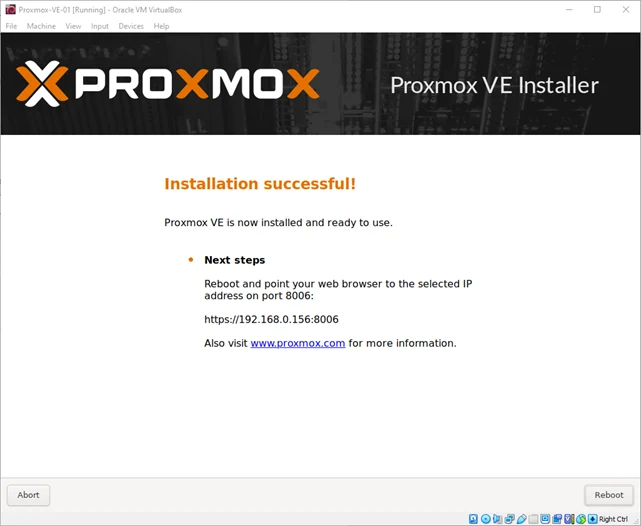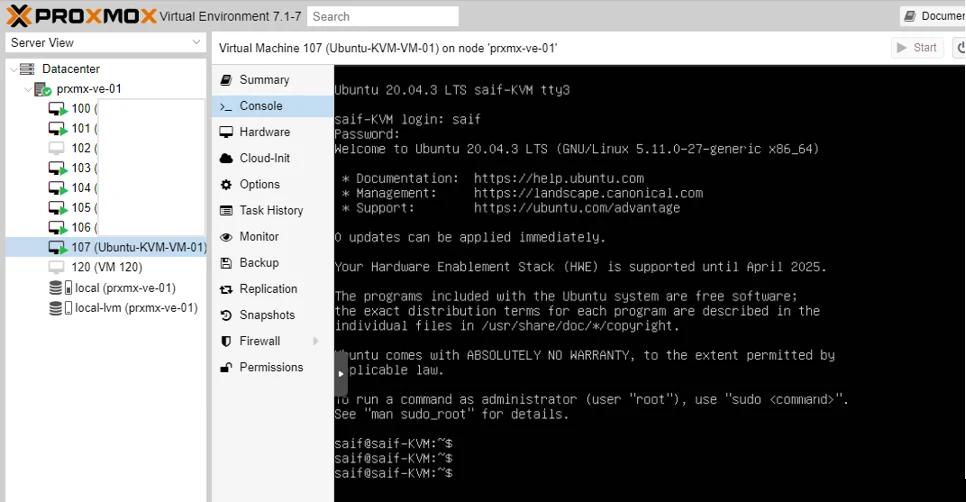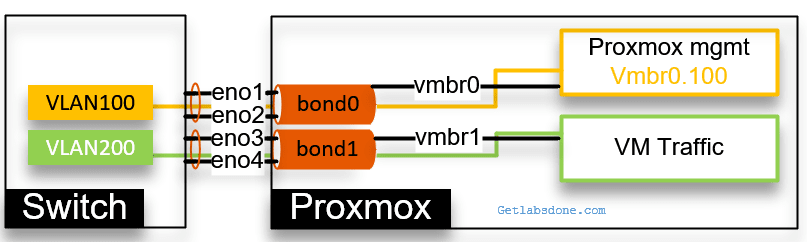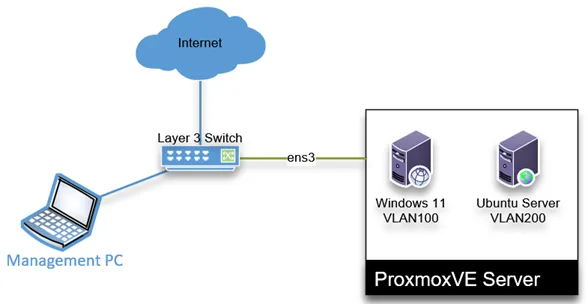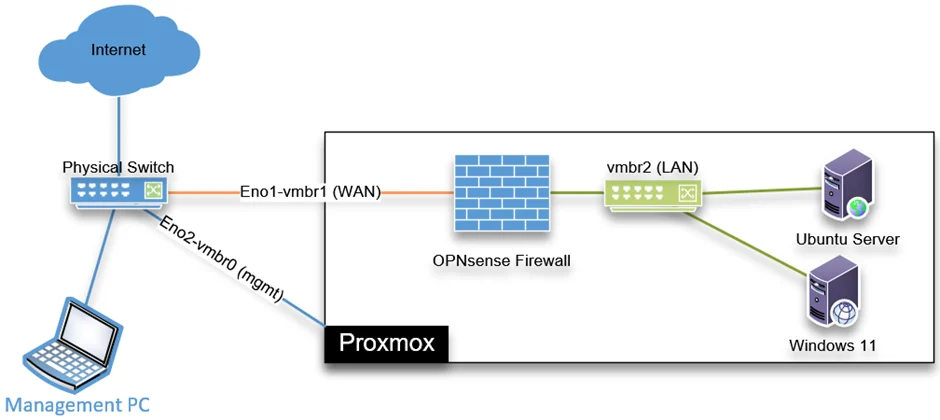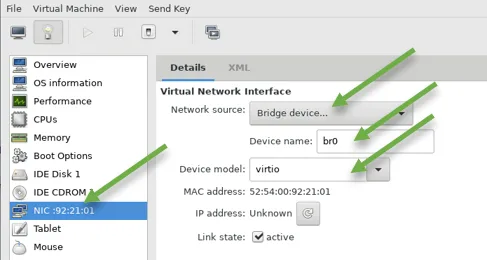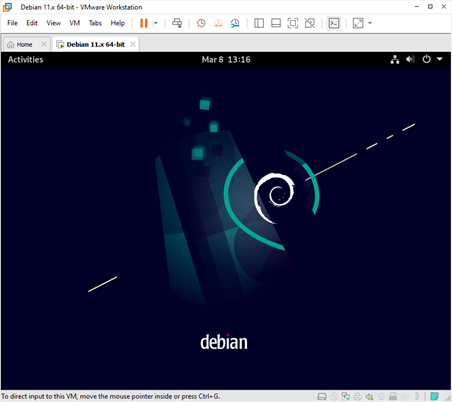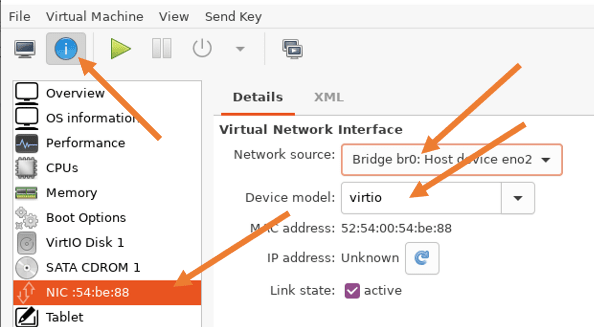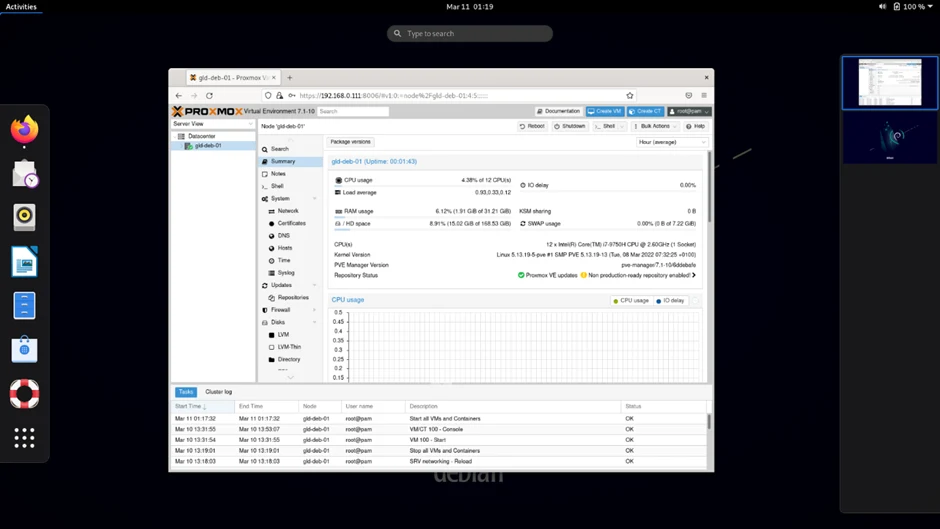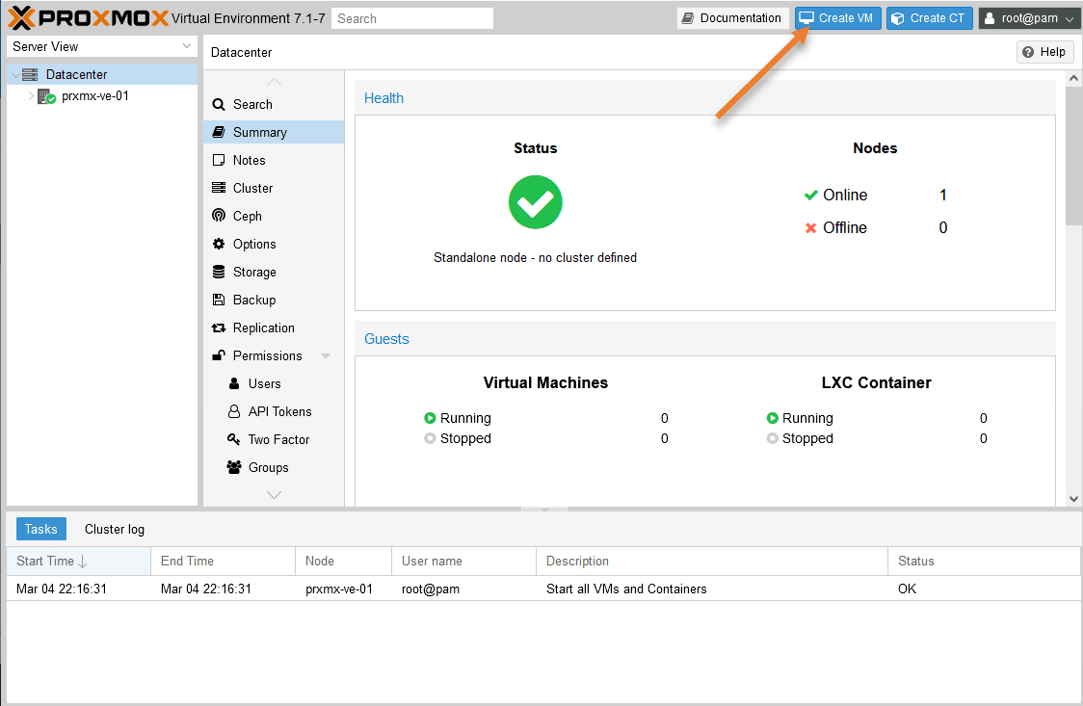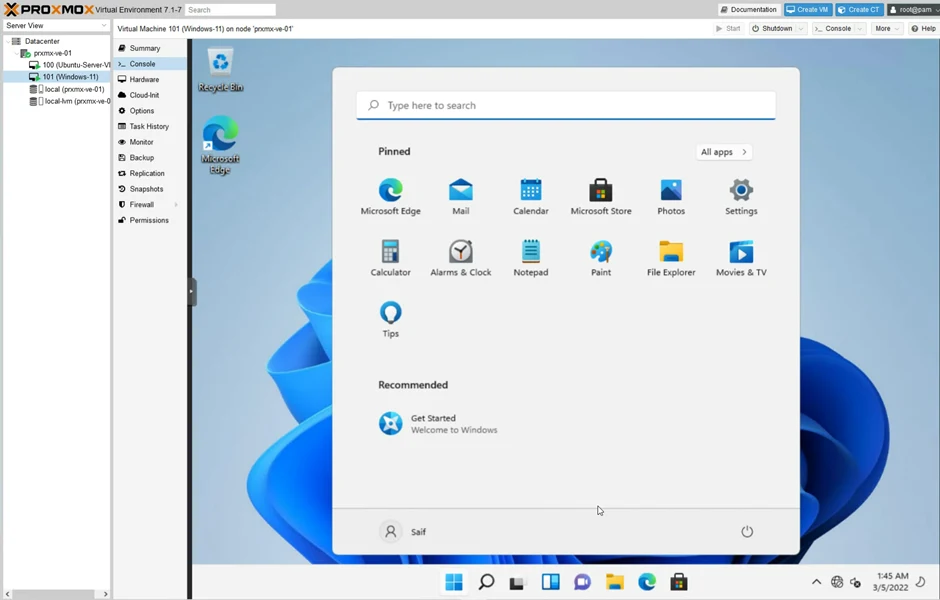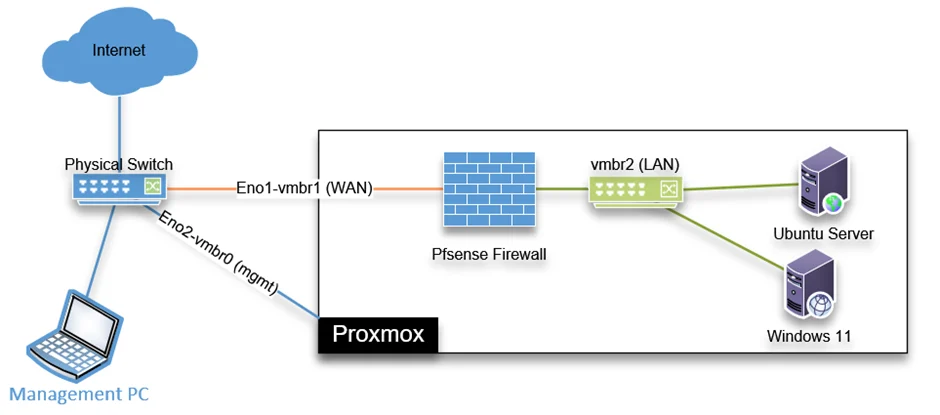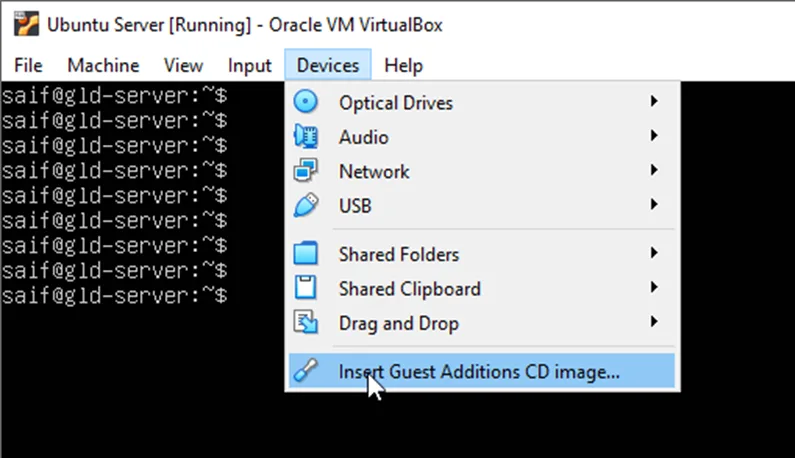When I got my mac machine, the first thing I did want to try was to install windows 11 on mac. Being a windows user for quite a long time, I would want to switch from time to time, when I want to try something out on the windows playground. But the problem was mac …
Virtualization
Virtualization blogs
Here you can find blog posts that are related to Virtualization such as VMware, KVM and so on.
In the last blog article, we have looked at how you can download VMware workstation pro for free officially from the VMware site. and it worked great. But what if you wanted to download the VMware fusion instead? Yes, the VMware fusion pro for mac is also now free for personal, and the process of …
Recently when VMware announced that it is making VMware workstation pro for free for personal use, I was very excited to try it out. I went to the VMware page to download the same, and it turns out that none of the vmware download links were not working. The reason why it was not working …
If you’re new to MikroTik routers and eager to explore its functionality, the best way to learn is by using real hardware. However, investing in a router right away might not be ideal, and you’d prefer to test things out in a lab environment. So, what can you do? A great solution is to use …
You have been working with KVM and heard about the Proxmox hypervisor which is a greate alternative to KVM. Mainly because of the nice web GUI it provides, similar to the one found in vmware esxi. At the same time, in KVM, you are missing out on the GUI experience that you get with vmware …
Proxmox is one of my favourite hypervisors out there, though it does not support all the features that ESXi provides, it is still a great alternative to ESXi and moreover it is open source and free for anyone to use it. Only when you need to get a support you need to pay, other than …
The other day I was trying to install Proxmox in VMware workstation, which requires me to do nested virtualisation, and all of the sudden at the start of the installation, I got an error ‘Virtualized Intel VT-x/EPT is not supported on this platform. Continue without virtualized Intel VT-x/EPT?’ If I click on Yes, I would …
You followed the steps here to install windows 11 on your KVM environment. Now, you want to access the virtual machine for your day-to-day use. how do you go about and access the windows 11 guest virtual machine from your host operating system? There are two ways you can connect to the guest windows machine. …
The Ubuntu version 22.04 LTS iso image for the server recently came out for the public, and I decided to spin it up in the VirtualBox hypervisor. So in this blog article, we will see how we can install Ubuntu 22.04 LTS server in VirtualBox step by step. After the installation, we will install the …
The best way to test the latest operating system is by virtualizing them in the lab environment before moving it to production. You can test things out and understand what works for you and what doesn’t. In this blog, we will virtualize windows server 2022 on a VirtualBox hypervisor. Many users choose VirtualBox hypervisor because …
We have covered plenty of blog articles related to the Ubuntu server in this blog. When the Ubuntu server 22.04 came out, I couldn’t wait to get my hand on, so I spun up the Ubuntu server 22.04 in the Proxmox VE server. So in this blog post, we will install Ubuntu server 22.04 on …
Ubuntu Server is one of the popular Linux servers available from Canonical. After Redhat killed centos, its popularity increased even more. People are starting to move from Centos to the Ubuntu server. We have covered extensive blog articles related to Ubuntu servers in the past. And in this blog, we will take a look at …
The windows server 2022 is the latest version of the server operating system from Microsoft. It provides good performance and a more cloud-centric design. Windows server is usually installed as a virtual machine, and it can be virtualized in almost all the hypervisors out there. Can windows 2022 be installed on Proxmox? Windows 2022 is …
The windows server 2019 is the popular version of the Windows server operating system used by many enterprise users worldwide, not only in the on-premises network but also in the cloud. Our previous blog covered how you can install Proxmox VE on a server using a USB drive. We even spun up multiple firewalls virtual …
FortiGate is one of the popular commercial firewalls used by enterprise networks. It is even available for home usage with a smaller hardware version. Sometimes, you might have a virtual license for the FortiGate firewall and wonder how you can virtualize the FortiGate firewall in your network. For the learning purpose, you can install the …
The Proxmox VE is one of the popular open-source hypervisors. You can see that the enterprise setup also uses the Proxmox server. So if you are new to Proxmox, what is the best way to learn about the hypervisor quickly? You can turn an old laptop or PC into Proxmox by installing the Proxmox server …
I have been working with KVM for a long time now. I stuck to it because it is open-source and free for anyone to use it. I recently moved some of my KVM virtual machines to my newly built Proxmox server. As you may know, Proxmox is a virtualization hypervisor based on KVM itself, and …
We have installed Proxmox in one of our servers in our last blog post, but it had only a single interface, so we configured the VLAN to send multiple traffic, which is good if you have a smaller network or a lab. However, you cannot run the server with a single interface in a production …
You are planning to build a server setup and are excited to turn your PC or Server into a Proxmox VE with which you can run multiple VMs in it. But there is a problem: the machine you will build the lab with has a single interface. It is good to run the management and …
OPNsense is one of the popular open-source firewalls out there, and it is almost identical to the pfsense firewall. You could replace your home router with an OPNsense firewall. Either get the physical hardware from the OPNsense. If you cannot afford that, another option is to use any old PC and turn them into an …
In Centos or Redhat hat Linux, when you want to configure a virtual machine, we use the native hypervisor called KVM. And there are multiple ways you could let the virtual machine talk to the network. Sometimes, you would want the virtual machine to talk to just the internet; in that case, you could use …
Debian is one of the stable Linux distributions out there. Unlike other distros, you won’t be getting frequent upgrades on the Debian operating system. However, when it does, it will be a very stable one. Virtualizing an operating system is better than installing them on a physical machine when you want to test any operating …
When you deploy a virtual machine in KVM, you connect the virtual machine to the default virtual network, acting as a NAT interface. As a result, your VM will be able to go out to the internet and get the updates, also the host machine can talk to the VM and vice versa. Later, when …
Proxmox is one of the open-source, free virtualization software available for anyone to use. Sometimes you might wonder how you can dual boot windows machines with Proxmox?. Maybe you already have a pretty decent laptop or PC running with windows 11/10. For daily tasks, you would want to use windows 11, and for running multiple …
Proxmox is one of the popular open-source hypervisors out there. It is entirely free for anyone to use, including their home lab and enterprise setup. If you are planning to install Proxmox on an enterprise network, you must get the support that will add some cost, and there are different options available for you to …
I run multiple VMs in my home lab, mainly I use KVM to run the virtual machine, and now I moved to Proxmox VE, which is again based on Linux KVM. But more polished software similar to the commercial VMware ESXi. These days, most servers don’t require a physical CD Drive, even a USB thumb …
Our last blog post covered the installation of windows 11 on the KVM hypervisor, and it works well. In this blog, we will look at the installation of windows11 on the Proxmox server. The Proxmox server is based on KVM itself. If you want to learn how to install Proxmox on a server or on …
When you come from a production network, you might think, what if you had a firewall, virtualization platform available in production network gear is available for free? Wouldn’t that be great? That way, you can build your home lab with those gears, right.? That’s when opensource comes to our help. For a free Opensource firewall, …
Installation of Redhat in a lab environment is the best option to learn about the RedHat operating systems. These days you don’t require a server to install Redhat operating system. You can use your laptop or PC and install any hypervisor in it and install the OS. As long as the hypervisor is installed that …
The VirtualBox guest additions are like a driver installed on a PC. It improves the virtual machine’s performance and allows easy usability of the virtual machine. In the last couple of blogs, we have taken a look at how you can install ubuntu desktop and Server on VirtualBox. In this blog, we will look at …