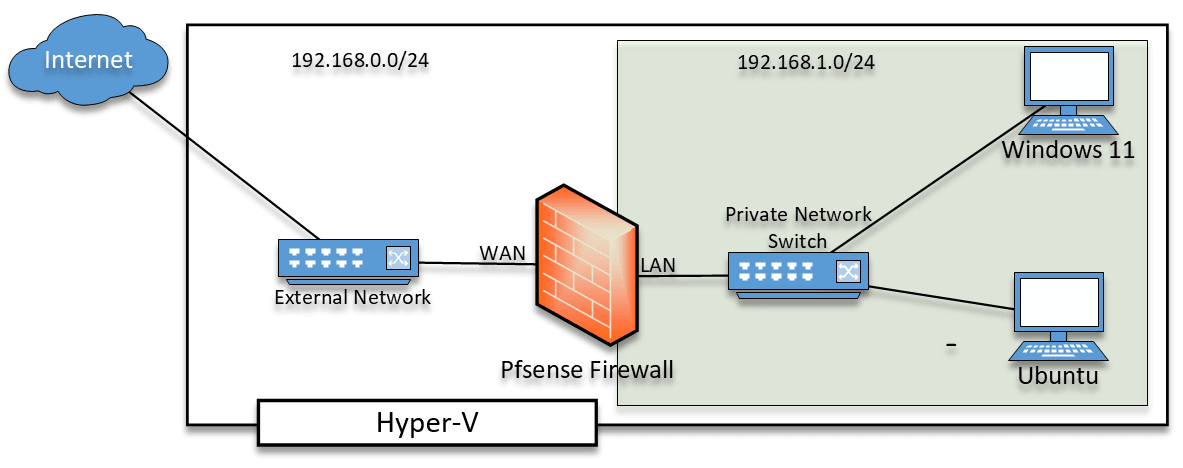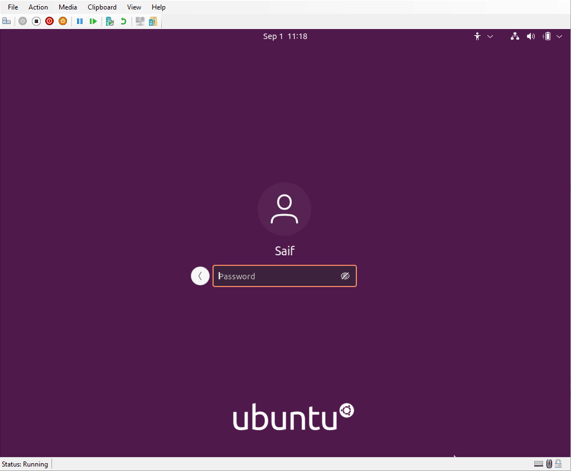The Hyper-V is the native virtualization software from Microsoft. You can run Hyper-V seamlessly if you have the latest Windows operating system, such as Windows 11. Except for windows 10/11 home addition, Microsoft does not officially support the Hyper-V feature. However, you can still do some tweaking on your machine to get it working. When …
Hyper-v
The hyper-v is the Microsoft version of the hypervisor for windows machines. Many users who are comfortable with the VMware and the VirtualBox start using the hyper-v they get confused about how the networking is set up in the hyper-v world. So in this blog, I want to dedicate some time and write about the …
Pfsense is a free, open-source firewall that you could deploy at your home or enterprise network. I have been using pfSense on my home network, and it works great. The main reason I use pfSense is to utilize the OpenVPN functionality. With VPN access, I can access my internal server storage anywhere worldwide. Not only …
In the last few blogs, we have looked at how you can install windows 11 on KVM and VMware workstation hypervisors with TPM enabled. In this blog, we will see how you can install Windows 11 on Microsoft hyper-v with TPM and secure-boot enabled. When windows 11 was in beta, I installed Windows 11 successfully …
The Ubuntu version 21.04 was recently released and I decided to spin up the VM in Microsoft hyper-v on a windows machine. I have used it for a while and haven’t noticed any issue with the operating system. So in this blog, let’s go ahead and start the installation of the latest Ubuntu 21.04 on …