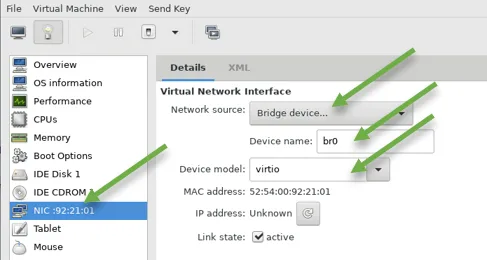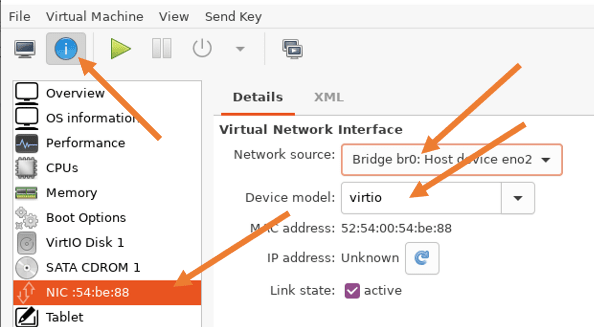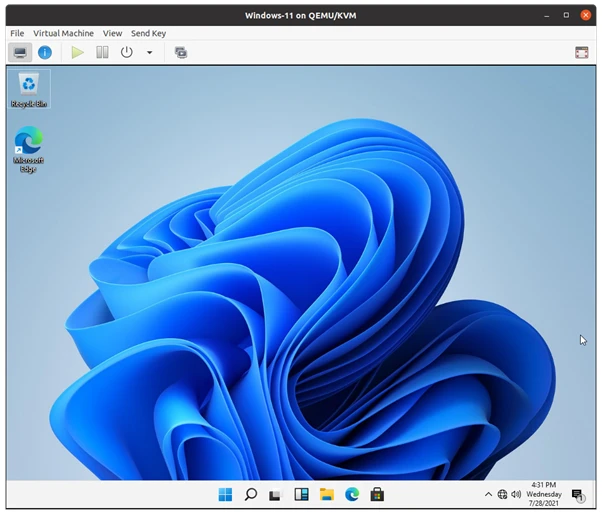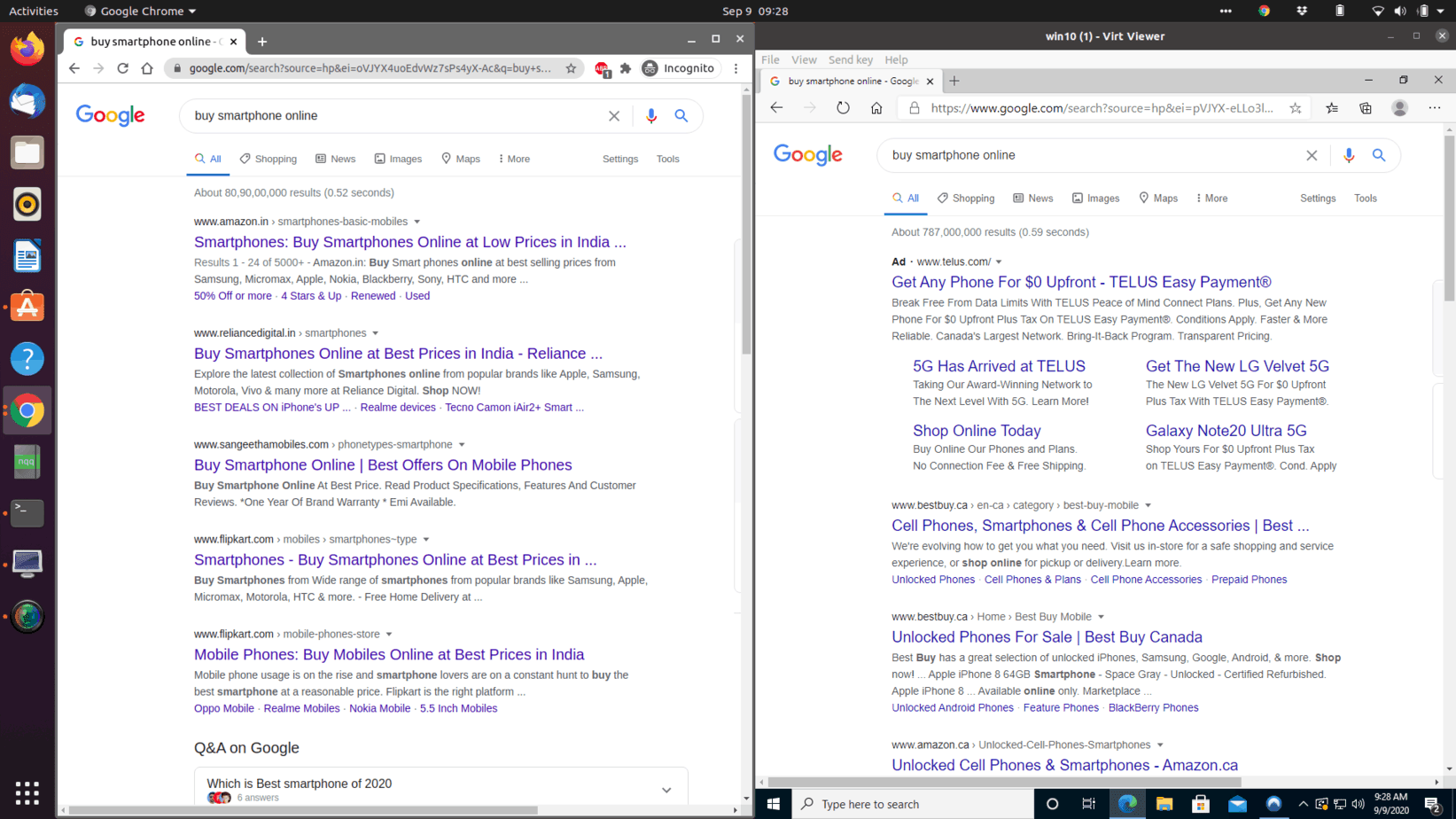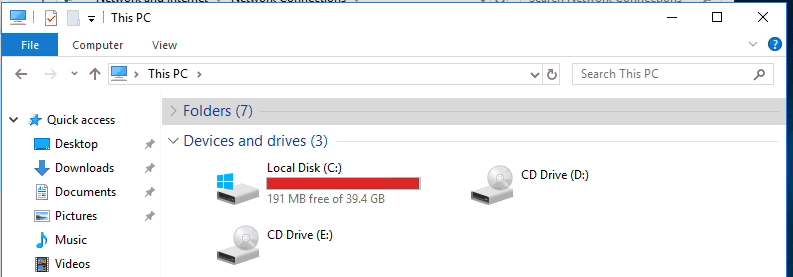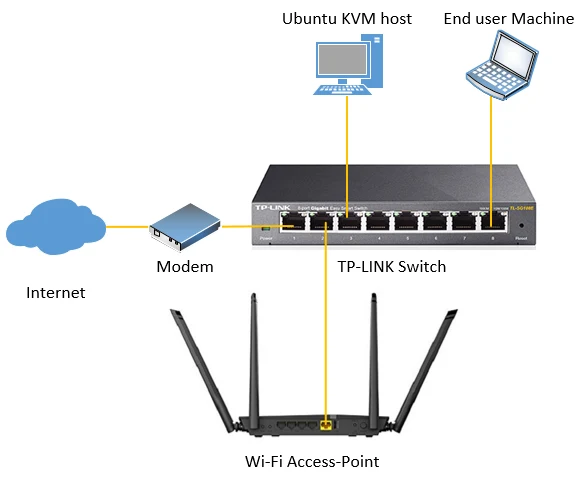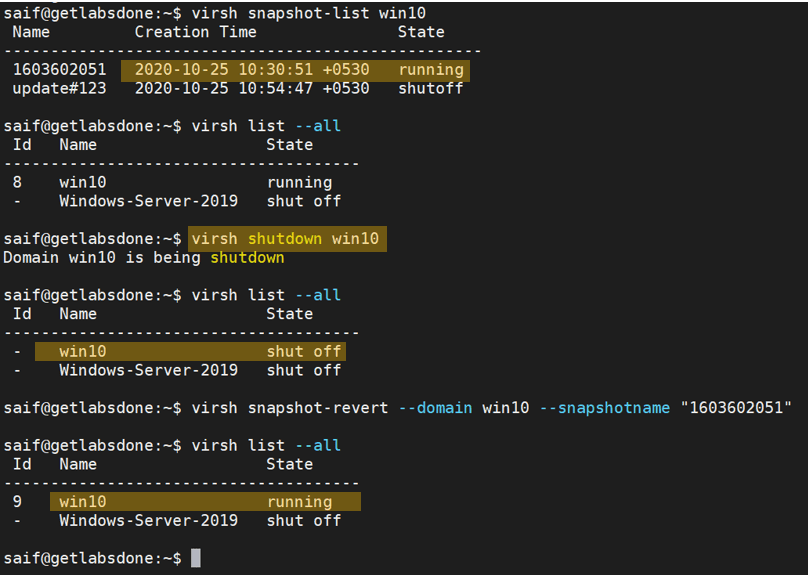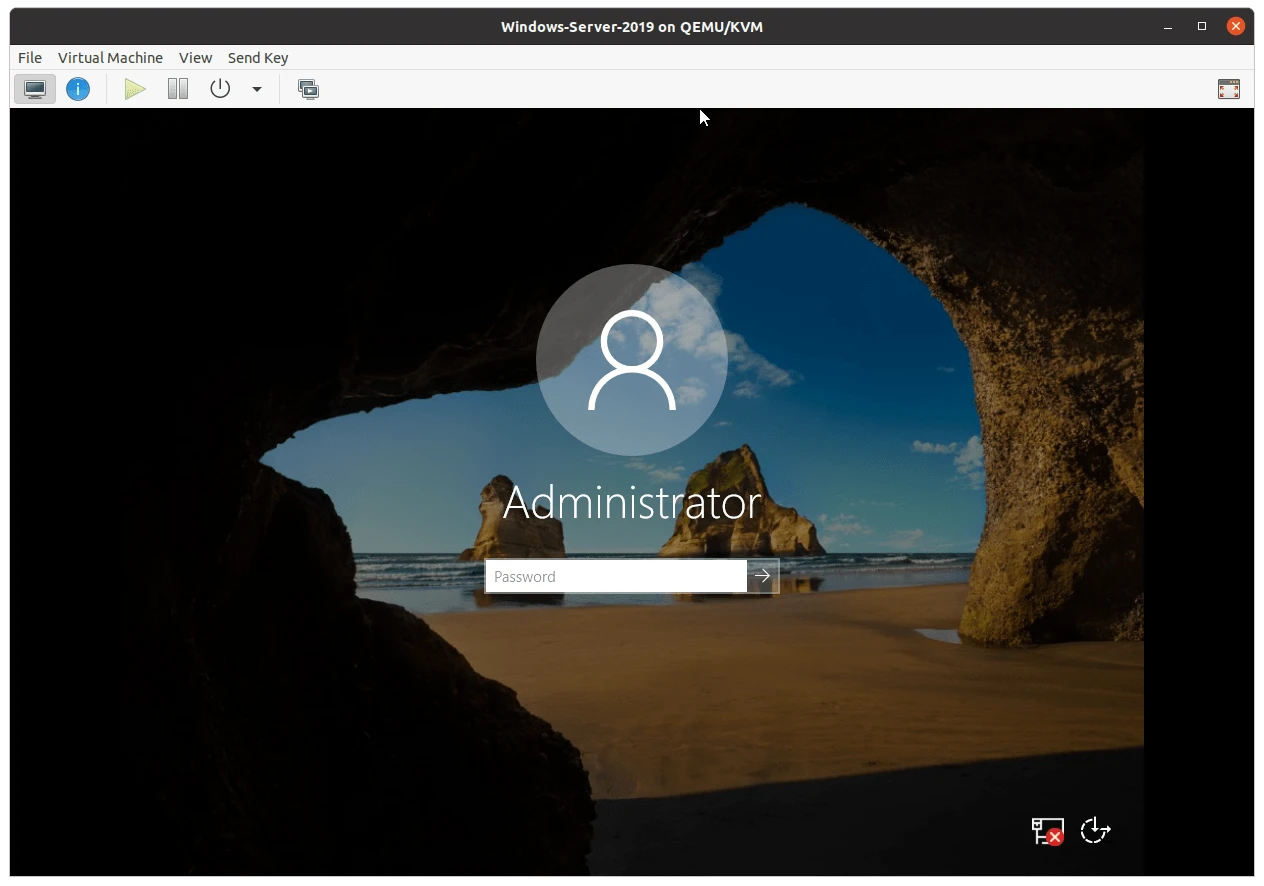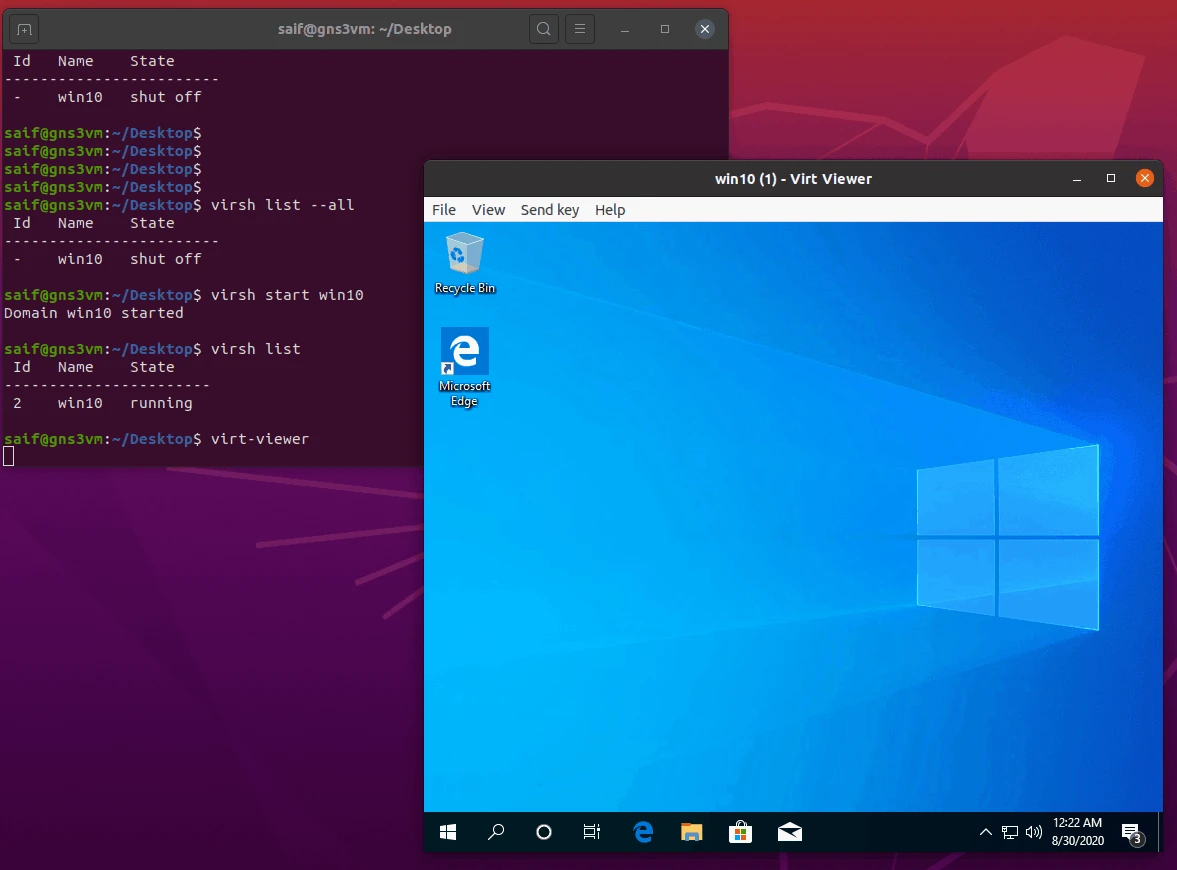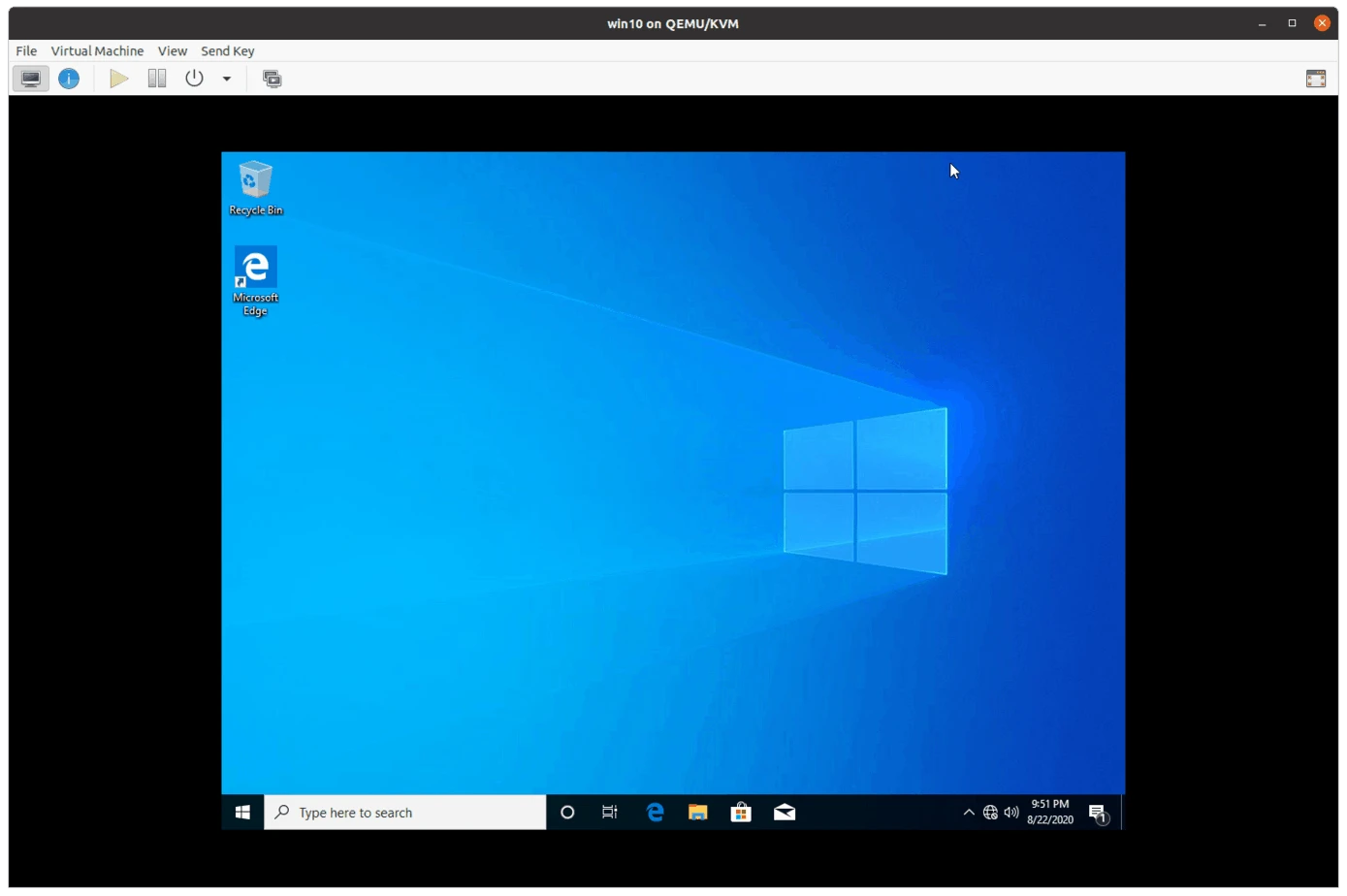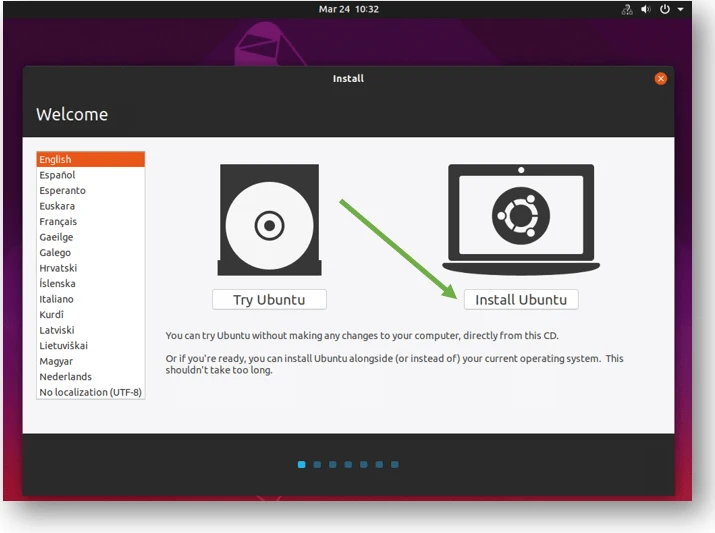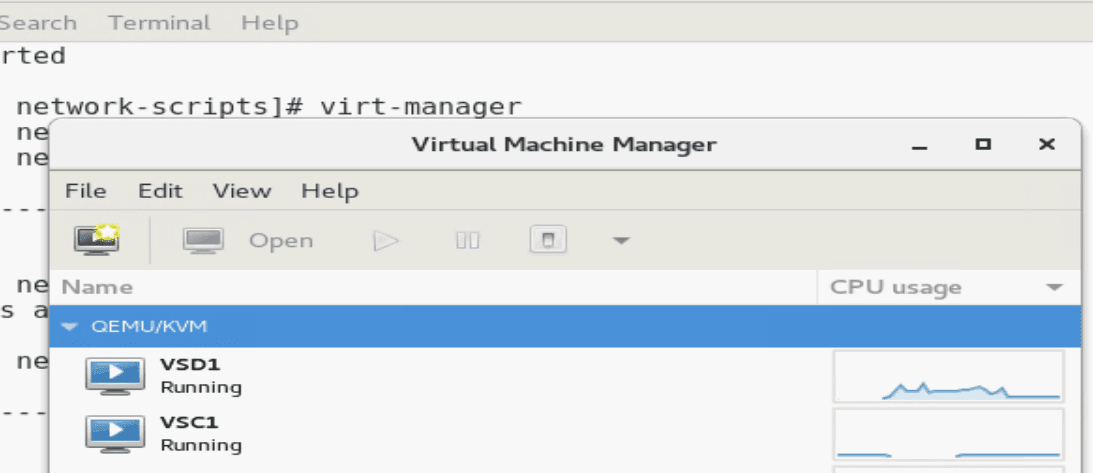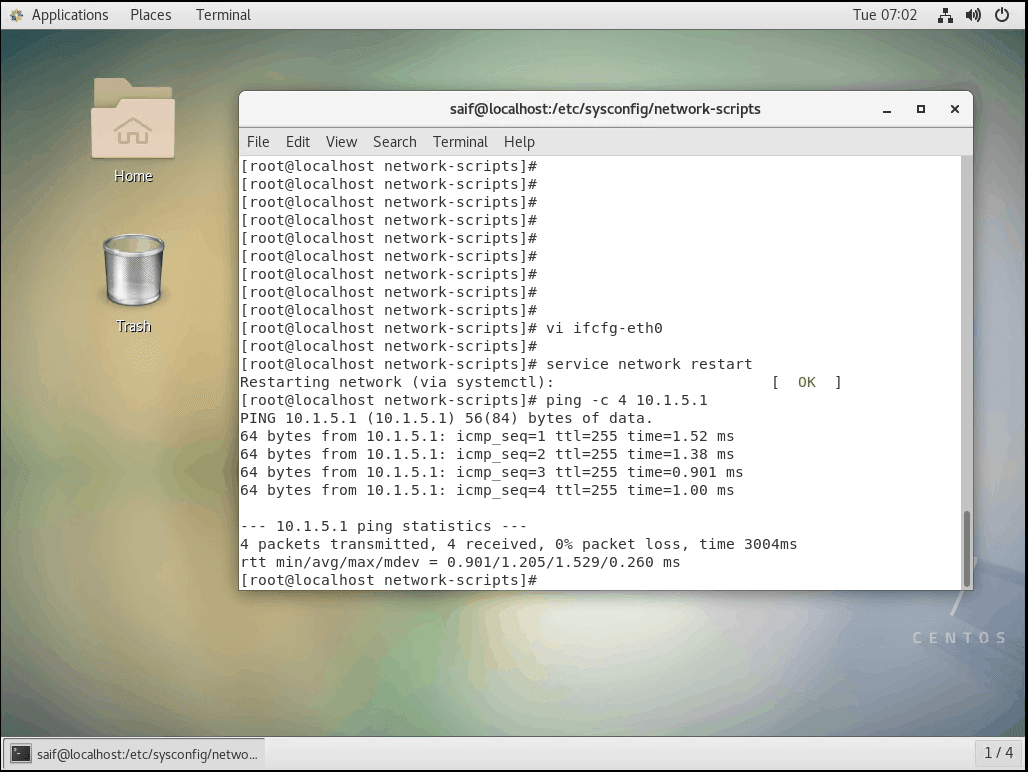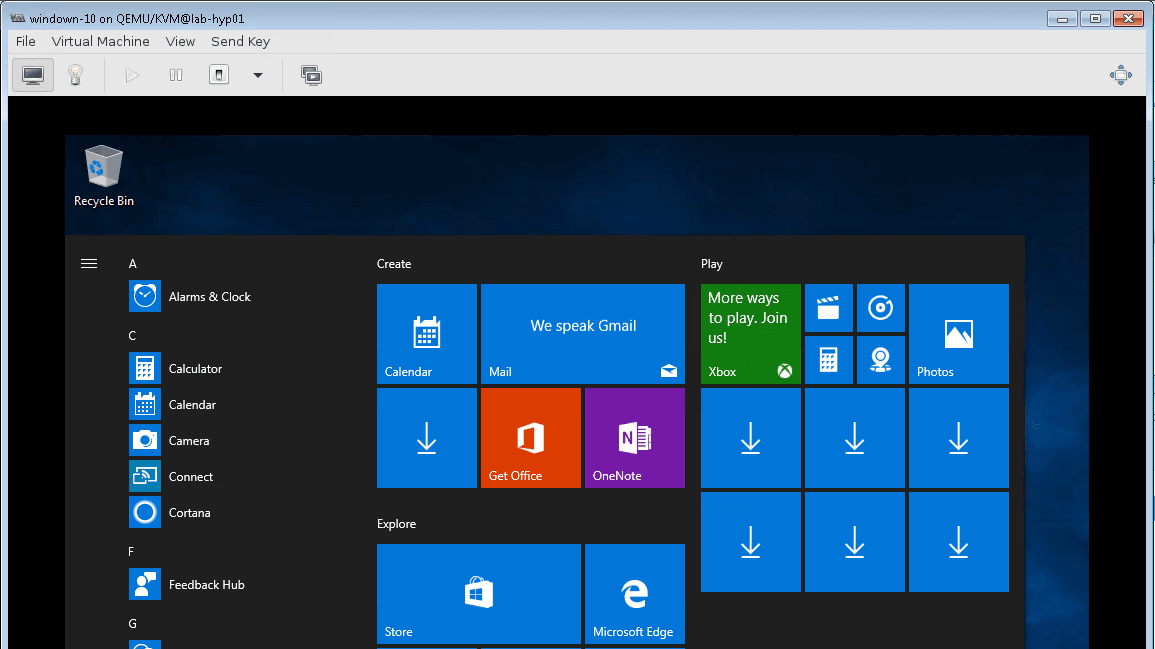You have been working with KVM and heard about the Proxmox hypervisor which is a greate alternative to KVM. Mainly because of the nice web GUI it provides, similar to the one found in vmware esxi. At the same time, in KVM, you are missing out on the GUI experience that you get with vmware …
KVM
You followed the steps here to install windows 11 on your KVM environment. Now, you want to access the virtual machine for your day-to-day use. how do you go about and access the windows 11 guest virtual machine from your host operating system? There are two ways you can connect to the guest windows machine. …
In Centos or Redhat hat Linux, when you want to configure a virtual machine, we use the native hypervisor called KVM. And there are multiple ways you could let the virtual machine talk to the network. Sometimes, you would want the virtual machine to talk to just the internet; in that case, you could use …
When you deploy a virtual machine in KVM, you connect the virtual machine to the default virtual network, acting as a NAT interface. As a result, your VM will be able to go out to the internet and get the updates, also the host machine can talk to the VM and vice versa. Later, when …
The TPM, known as Trusted Platform Module, is a technology that enables security on both the hardware and software levels on a device. You can find TPM on pretty much every device out there. When the windows11 came out, Microsoft made sure that TPM was one of the requirements for you to install the operating …
Windows 11 is one of the cleanest and most polished versions of Windows out there. I have been using it as my main operating system, and it works great. However, I also have an Ubuntu host, and at times I want to switch between Linux and Windows. Although we could do a dual boot and …
When you install a VM on the KVM hypervisor, especially windows VM, you will end up not having a sound on the guest os. For me, I am okay with not having sound on the guest operating system. However, there are times you might require to have sound on your machine and when you try …
In some of my last blogs, I wrote about installing virtual machines on different hypervisors such as KVM, VMware, VirtualBox, etc. I use the windows machine as a daily driver Virtual Machine on my Ubuntu host; having the choice of both operating systems at a time is excellent. And I can switch between them any …
I have one windows machine that I use as an alternate operating system in my Linux KVM. Recently I noticed that the C drive in my windows got filled up and there is not enough space left to store any more data. If you have a physical box then it is a little difficult, as …
The Pfsense firewall is a good alternative for your home network router. It can even replace the high-end commercial routers at the enterprise network as well. Moreover, it is open source and free too. Unless you are opting for support from netgate. Can I install pfSense on Ubuntu? Pfsense is an open-source firewall based on …
When I started to work with KVM, I used to ask myself a question How do I backup and restore a KVM VM?, or How do I revert my virtual machine to its old state, when things go wrong while I am making some changes. In the beginning, I used to copy the image from …
You wanted to install the windows 2019 server on a hypervisor and the option that you have right now is to use the QEMU KVM hypervisor. Then you are in the right place. And when it comes to virtualization I love KVM, as it is Open-source and free too. Whenever I had to choose between …
In the last few blogs, I covered how you can install different Operating systems in a KVM host. Now some of you are wondering I got this guest OS installed, but how do I manage it in the command line.In this blog, let’s take a look at some of the useful KVM command line commands …
I love Ubuntu, especially when I wanted to work with python programming, But I also love windows 10 because of its GUI and the vast variety of software support. In the last blog, I covered how you can install windows 10 on Centos/Redhat KVM. But in this tutorial I going to cover the Debian derivative …
I have a CentOS machine but there are times I would wanted to switch from CentOS to Ubuntu, how do I do that ? You can have a dual boot with both the Centos and the Ubuntu but if you wanted to switch from Centos to Ubuntu then you would have to shut down the …
You are here because you wanted to learn about Nuage SD-WAN and its lab setup. For me, I don’t like to read more of theory when it comes to learning new technologies. I would instead do a lab first and make some mistakes and learn from them. By the time I finish the lab, I …
CentOS is one of my favorite Linux distros, I have been using them for quite a while for my labs as well as in POC’s. If I have to do some testing in the Redhat production servers I would prefer to use Centos as an alternate as both are identical and configuration looks the same …
I usually use the windows vm machine as a jump server inside my labs, that way I can move around the files and stuff quickly, sometimes I install the windows machine on the ESXi host else I would install it on the KVM. For some, they wanted to use windows machines on their Linux box. …