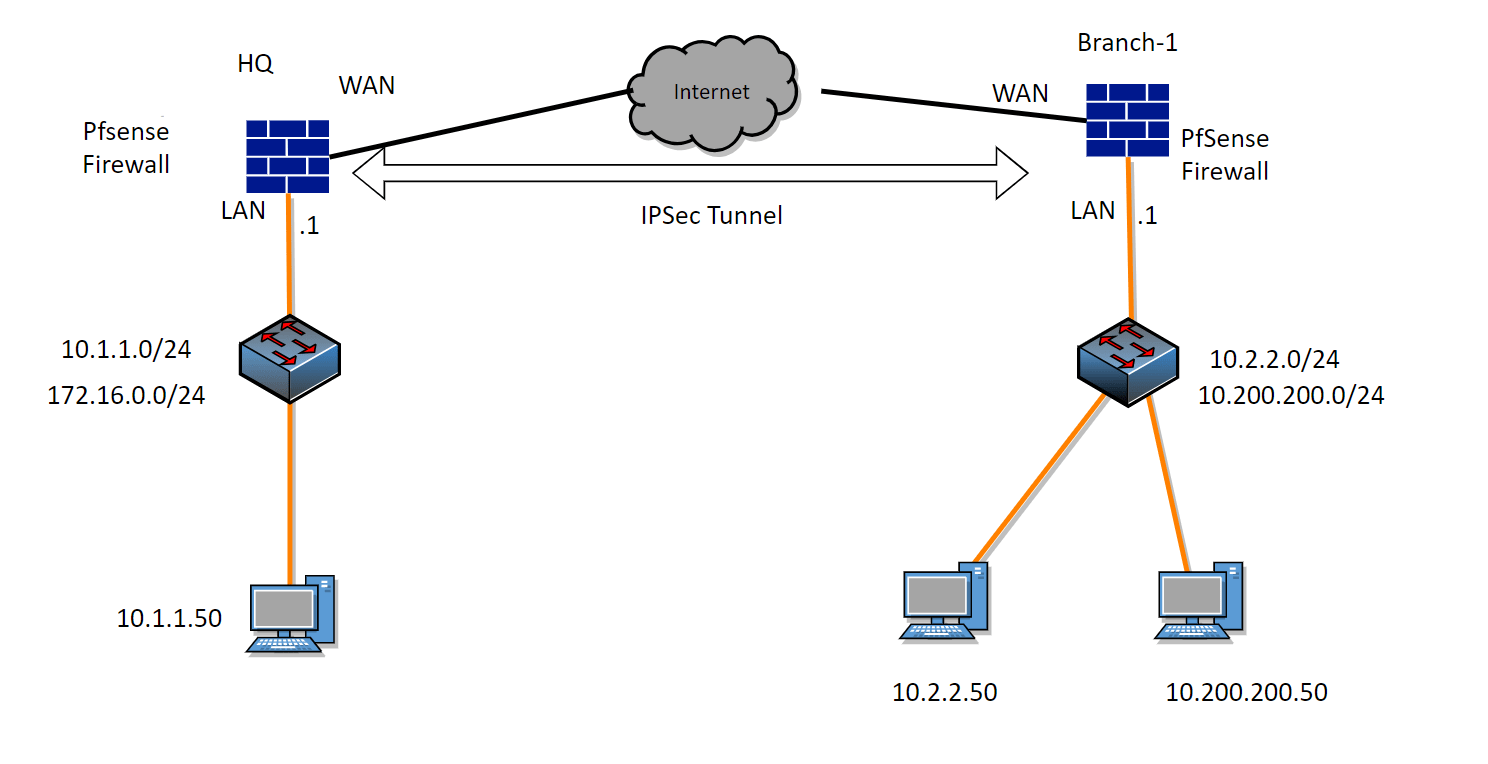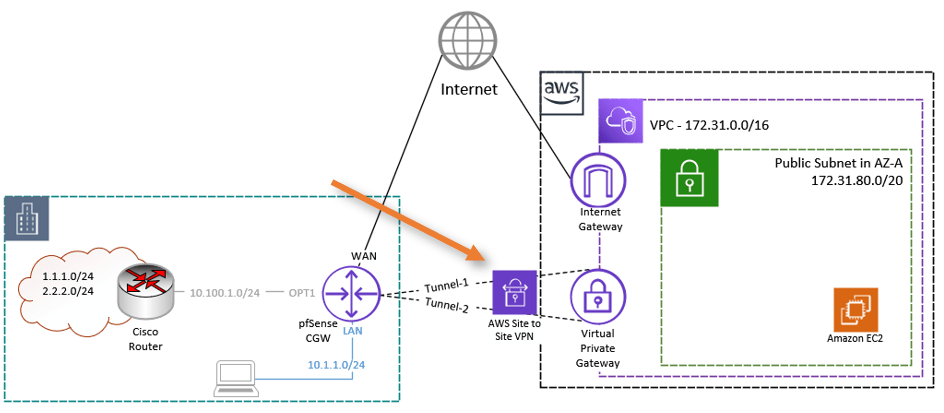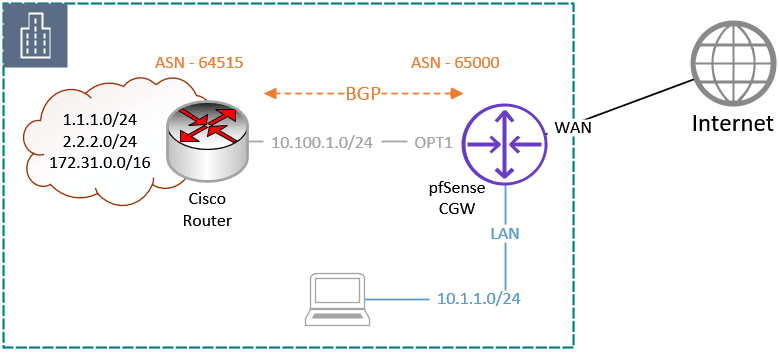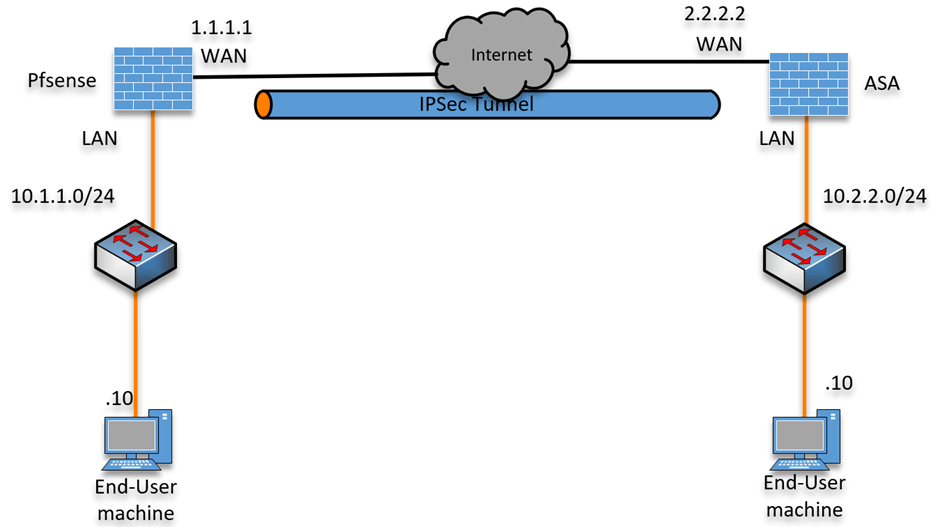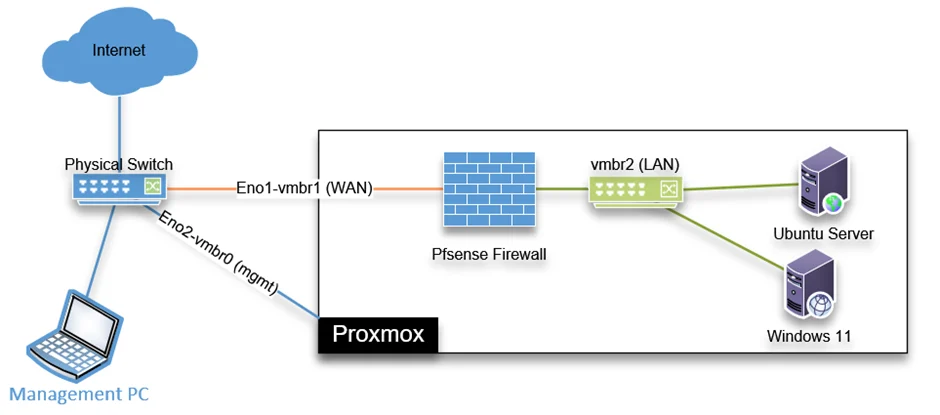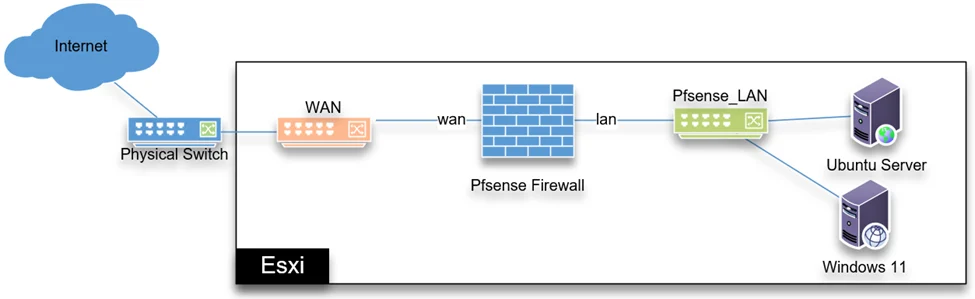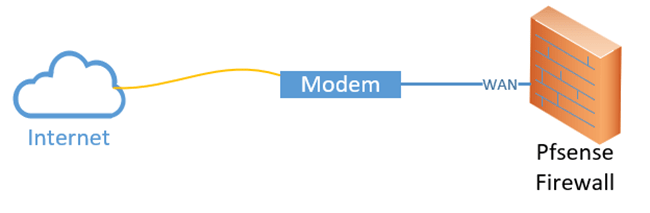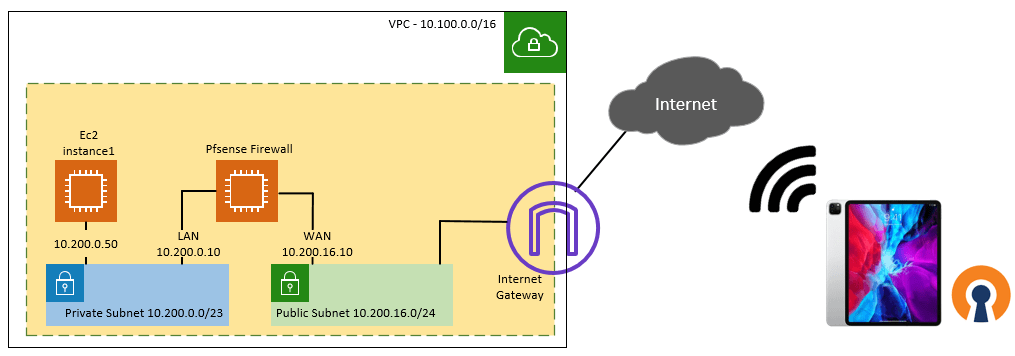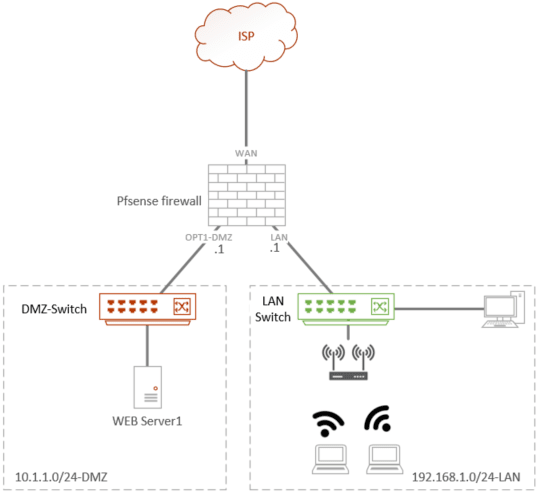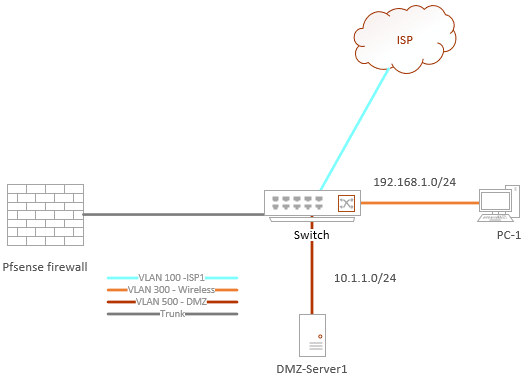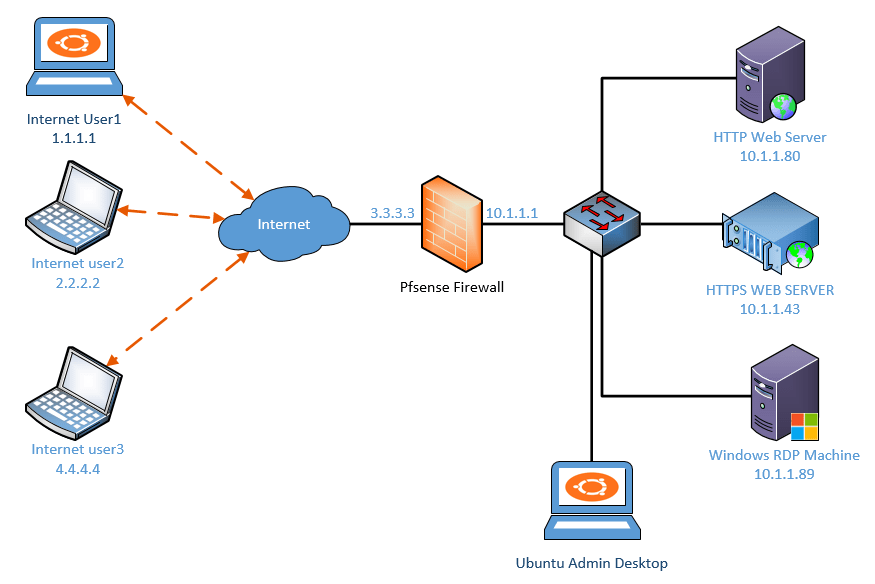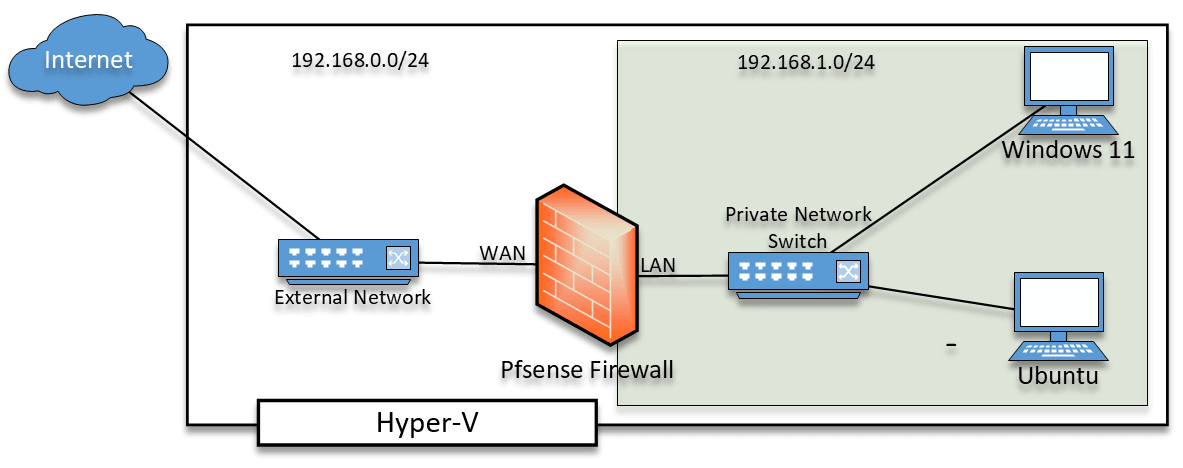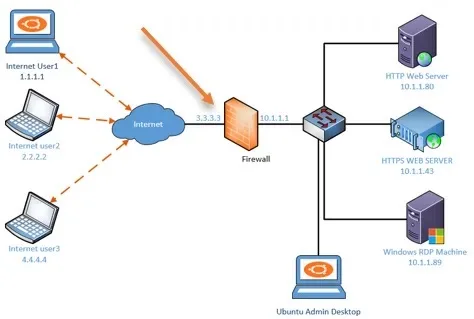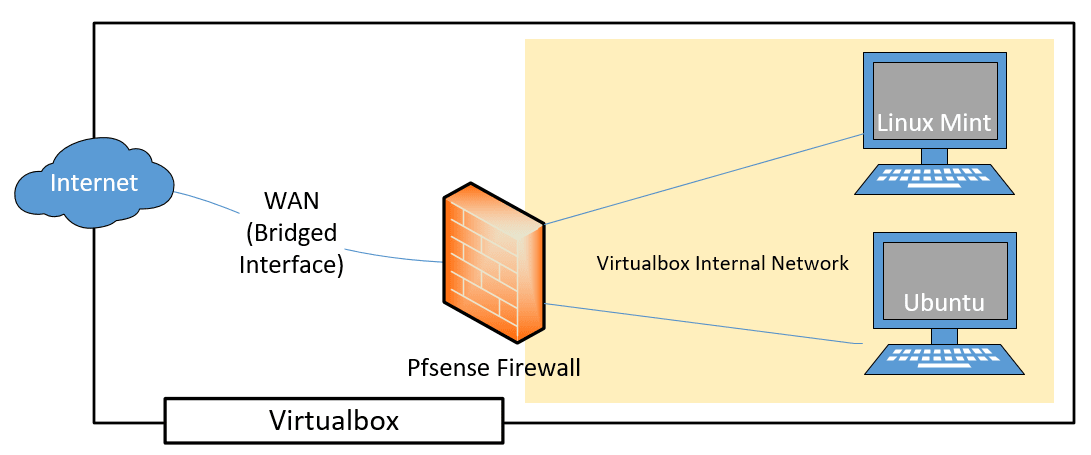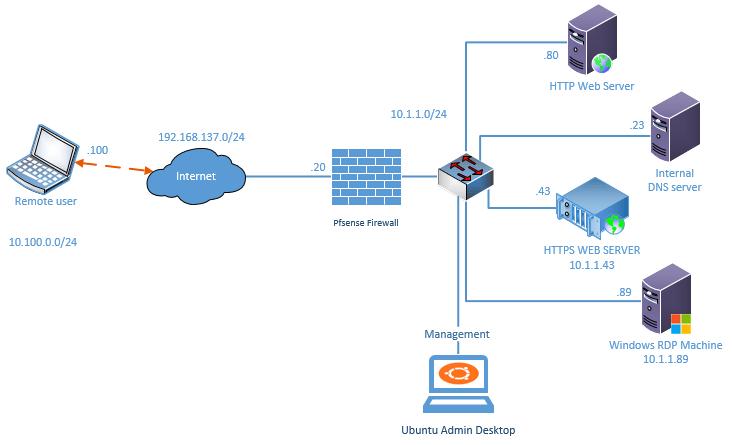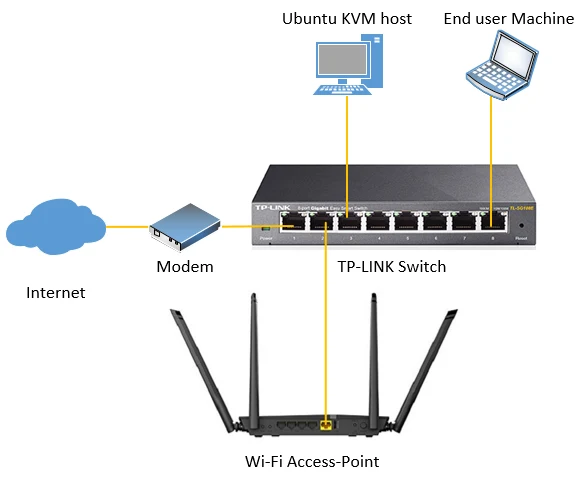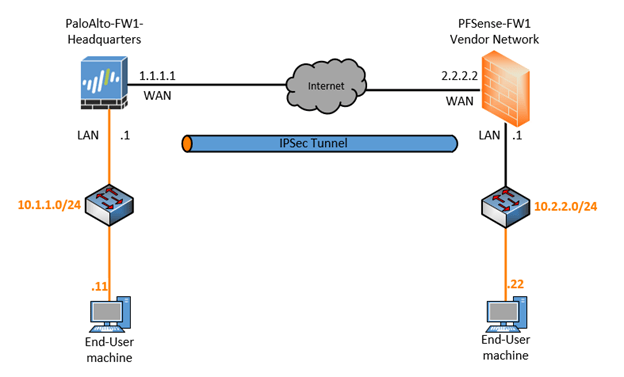We have set up IPsec in one of our previous articles, and some readers reached out to me and said, yes the tunnel came up and I can initiate communication towards the other side, but what if I have multiple subnets how do I enable the communication to both sides? So, in this blog article …
PfSense
In the previous blog post, we discussed how to set up different user permissions in pfSense. Now, we’re going to take it a step further and configure pfSense to communicate with the RADIUS server. This configuration allows for user authentication into the pfSense dashboard. If you’re planning to use OpenVPN on pfSense, you can use …
When introducing a pfSense firewall into your environment, you initially have complete control over the firewall by default. However, when granting access to the operations team, you need to implement different levels of permissions. This ensures that L1 engineers cannot inadvertently shut down critical components on the pfSense firewall. Unlike Cisco, where you can utilize …
The pfSense firewall is a great open-source product that you can set up in your home network. If you would like to use it in an enterprise network, you can use a different version of the same product called pfSense Plus. Both products are identical, but the enterprise derivative receives the latest feature upgrades and …
This is the continuation of the previous article, where we have set up two site-to-site tunnels from AWS to pfSense, as shown below. First being the primary and second being standby. Basically, we have built the transport over which you can now communicate with each side. However, to dynamically send and receive route advertisements and …
When you deploy the site-to-site VPN between AWS and pfSense using a static route, a phase1 will come up. However, the phase2 will remains down. As a result, the devices on both ends cannot communicate. Even if you try to connect phase 2 from Status->IPsec in pfsense manually, you will see the connection is not …
I’ve had pfSense running on my home network for a long time now. You might use it as your home network’s firewall because it is an excellent open-source firewall. However, you should utilize hardware from Netgate if you wish to integrate pfSense to an enterprise network. I have a PPPoE configured in my network to connect …
When you want to connect two remote sites, the easiest and cheapest way is to deploy an IPsec tunnel. The only requirement to connect both offices is that you need a device that supports IPsec capability and an internet connection. That’s it, and you can now build an IPsec tunnel successfully between two sites. ASA …
When you come from a production network, you might think, what if you had a firewall, virtualization platform available in production network gear is available for free? Wouldn’t that be great? That way, you can build your home lab with those gears, right.? That’s when opensource comes to our help. For a free Opensource firewall, …
The pfSense is one of my favorite firewalls, I use it at home and in some of my POC labs, and it works great in pretty much all the environments. Some companies use Pfsense firewall as their edge firewall, which proves that it is an excellent product. I have covered plenty of blogs related to …
We have covered PfSense installation in different hypervisors in the past. When someone tells you about virtualizing PfSense in a bigger network, the first thing that comes to your mind is the VMware ESXi, which is the type1 of hypervisor built only for running Virtual machines. In this blog, we will look at how you …
PPPOE is a common standard that many ISP’s use for providing internet connectivity. It is very popular for consumer networks but not for enterprise networks. However, you will still see some Internet service providers use PPPOE for enterprise networks. It is common because it provides automatic IP assignments, authentication, and bandwidth allocation; moreover, it provides …
In my previous blog post, we installed the PFsense firewall on the AWS cloud. When you have Psense firewall installed on the AWS side, you might want to connect to it over VPN as an admin and allow VPN access to your end-users if they are required to get into some AWS resources through pfsense. …
In my previous blog, we have covered plenty of articles related to the pfsense firewall, which is a great firewall if you want to use it for your home purpose. However, suppose you’re going to use it for commercial use. In that case, you cannot use custom hardware with pfsense in it. As per the …
The installation is pretty straightforward when you deploy the pfsense firewall at your home or office network. When the pfsense has more than a single interface, it would automatically pick up the WAN and LAN interface. You connect the ISP to the WAN interface of the Firewall, configure the WAN side on the pfsense. The …
We have looked at how you can install PFSense Firewall on an old PC in my previous blog, which works well. The only problem with that is the PC has only one single interface. So, if you have a setup where you have a PFsense firewall, and you got only one interface, but you got …
Port forwarding is one of the features that is useful if you wanted to allow the external users to specific ports on the LAN side or inside the network. And many people get confused when it comes to the port forwarding configuration on the pfSense firewall. As you know the pfSense firewall is an open-source …
Pfsense is a free, open-source firewall that you could deploy at your home or enterprise network. I have been using pfSense on my home network, and it works great. The main reason I use pfSense is to utilize the OpenVPN functionality. With VPN access, I can access my internal server storage anywhere worldwide. Not only …
I have been running pfSense as my home firewall for quite some time now. Setting up for the first time would be the difficult part for many. But once you make it up and running, it works just great. Since it is open-source, there is no cost associated with it, and you can build a …
Port forwarding is one of my favorite features on the firewalls and routers. It works great when you want to allow external users to specific services inside the network, be it a local area network or DMZ. We have covered how you can configure port forwarding on pfsense, fortigate firewalls, and routers in our previous …
You have been running pfSense on your network. Since there is no high availability on your WAN side, you now have decided to add another ISP for redundancy. When the primary goes down, the secondary ISP should take over or use both the primary and secondary link simultaneously like a load balancing method. Is it …
The pfSense is an open-source and free firewall that you can spin up on your home network. I have been using it for a while, and it works great. Also, it is a very stable firewall that you could use. Some enterprise users use pfSense as their primary firewall. However, for enterprise networks, it is …
In some of my last blog posts, we covered the installation of pfSense on BareMetal, meaning on old physical PC, and different hypervisors such as pfSense on KVM, VMware workstation, and so on. In this blog, we will cover how you can install pfSense on a virtual box hypervisor. Since Oracle VirtualBox is free and …
PfSense is great for small offices and even for some of the enterprise networks and most importantly it is a piece of budget-friendly network equipment. If you wanted dedicated hardware and support for your business, you have that option too. You could get Netgate hardware and their paid support or You can even go for …
When you want to extend your network with 3rd party vendors the best way to do that is by configuring an IPsec tunnel towards the third-party devices. The challenge, however, most of the remote ends may not have the same equipment as you have. Let’s say, for example, you may have a cisco router as …
In our last blog, we took a look at how you can set up a pfSense firewall on an old computer. The problem with that setup is, it had only a single 100Mb NIC which means I had to split the interface into the VLANs. So I can have the WAN and LAN separately. It …
In the last blog, we have spun up a pfSense firewall in KVM and made it work as a consumer router replacement. Though it worked fine, the performance was not so great. Hence, I decided to build an old spare laptop to work as a pfSense firewall. And when you convert your old pc to …
The Pfsense firewall is a good alternative for your home network router. It can even replace the high-end commercial routers at the enterprise network as well. Moreover, it is open source and free too. Unless you are opting for support from netgate. Can I install pfSense on Ubuntu? Pfsense is an open-source firewall based on …
In a world where everything connected over the internet, it is quite common that we get to see many enterprise users connect the branch offices via the IPsec VPN. Moreover, the internet connection is getting cheaper and cheaper now as compared to the dedicated links. That is one of the reasons too the SD-WAN is …
If you wanted to connect two sites over the internet securely, the very popular method is to use the IPsec site to site VPN. By default, the IP alone doesn’t provide security, so we need to wrap the IP packet with IPsec to encrypt the traffic inside the IP. Once the IPsec connection is established …