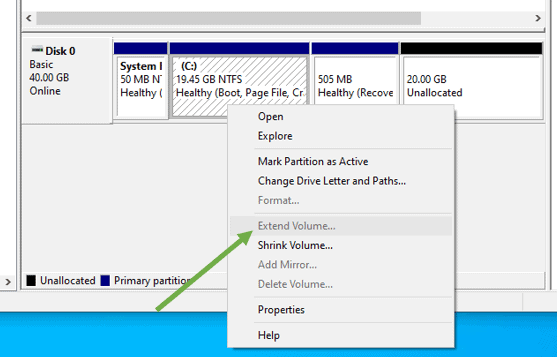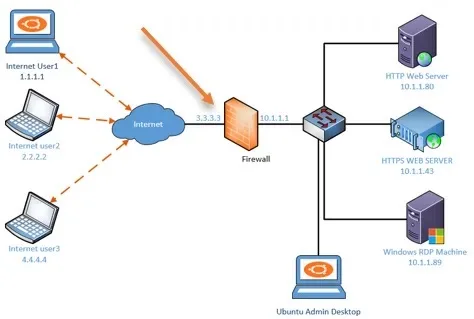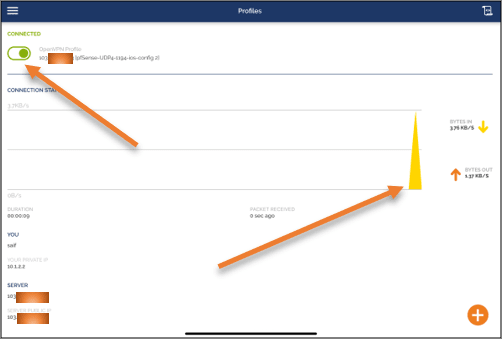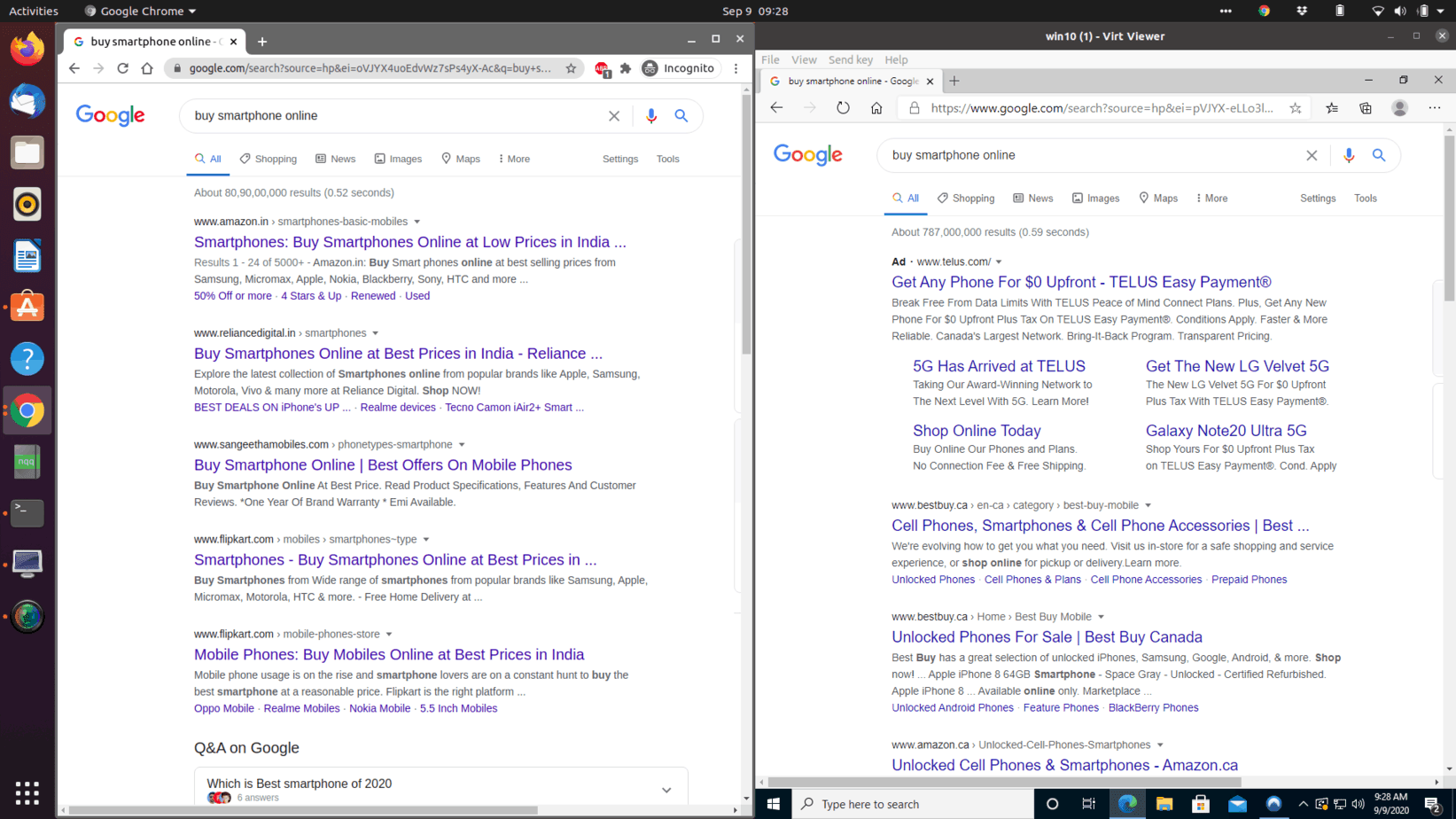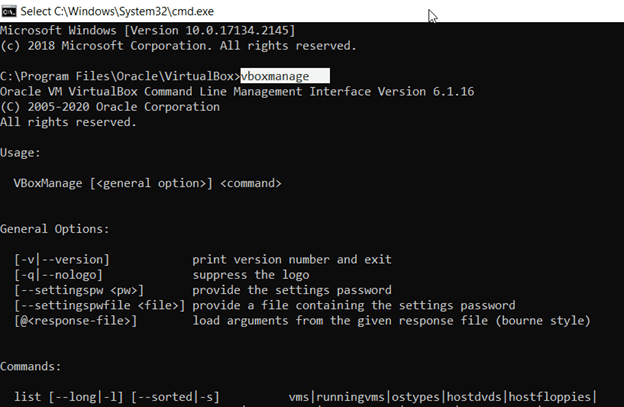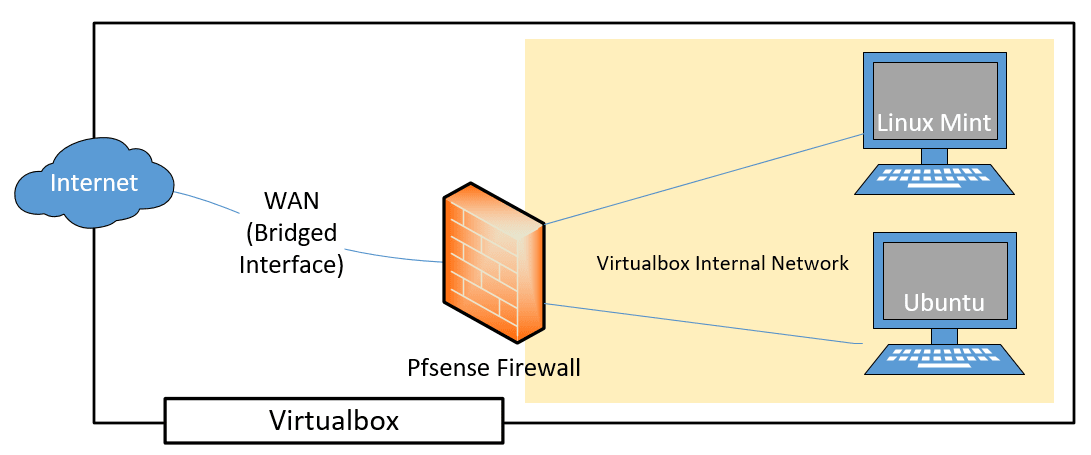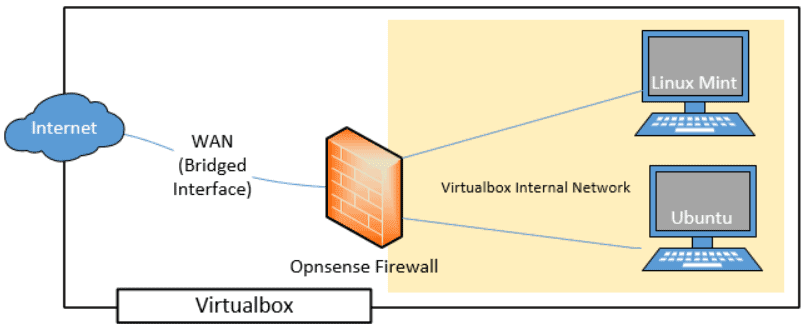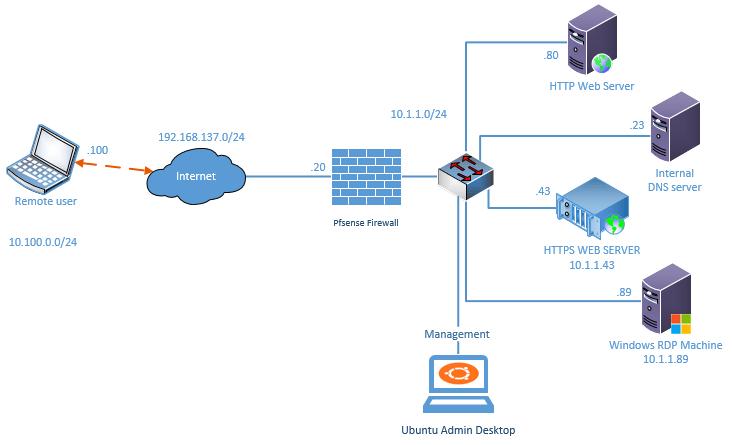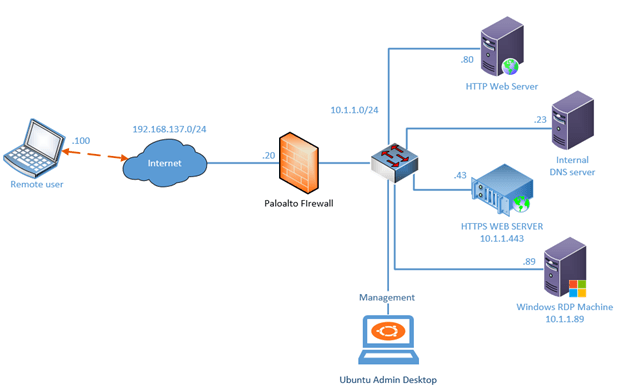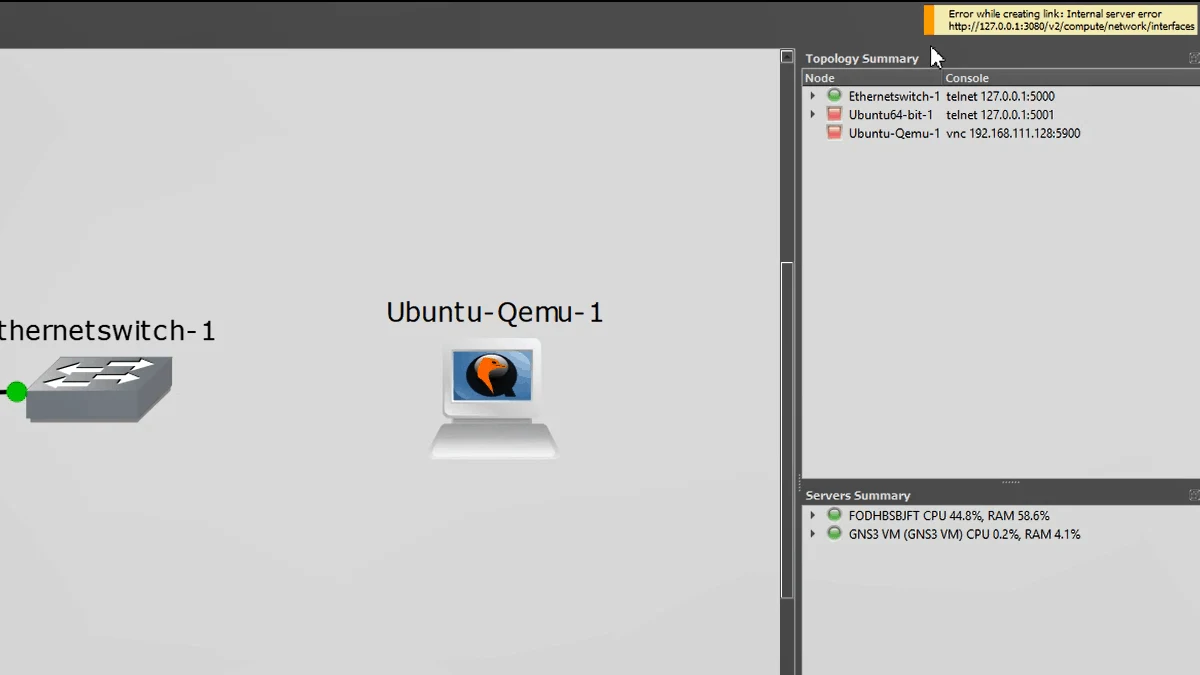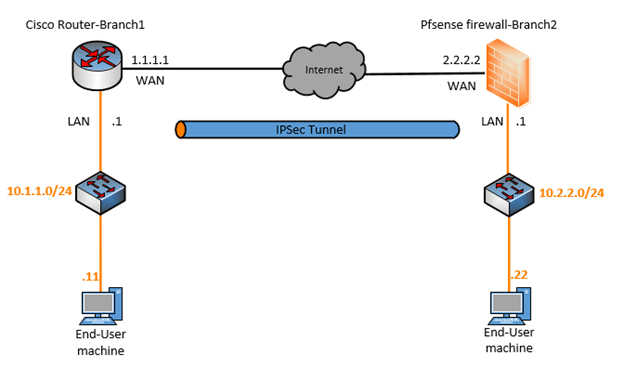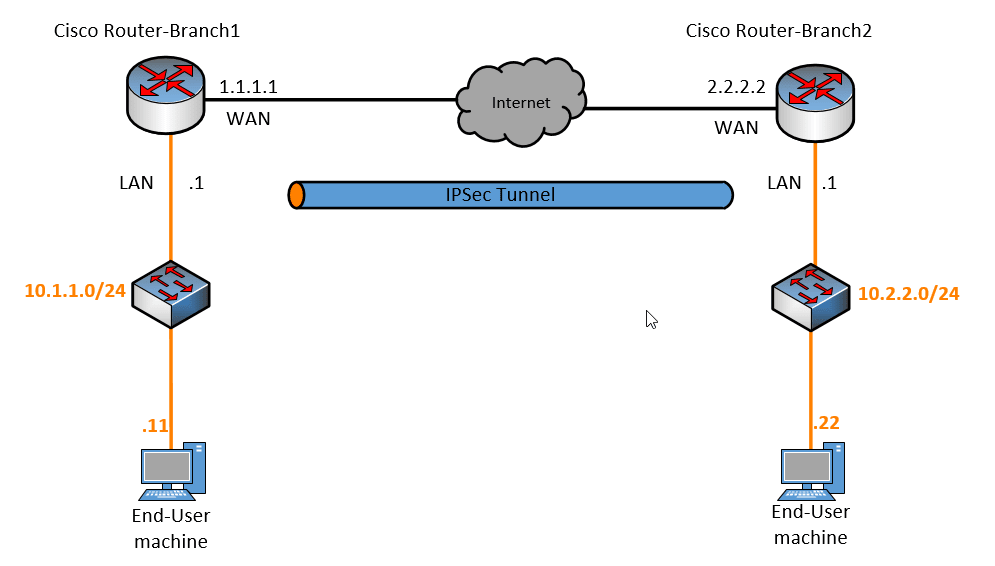We have created multiple VLAN interfaces in Ubuntu using netplan. And we are going to see how we can configure routing via VLAN interfaces using netplan. And all the VLAN interfaces are working fine and able to ping the default gateways in our previous VLAN tagging configurations. Below is the topology that we are going …
The bridge interface in Linux is a virtual switch, and you can create multiple bridge interfaces that can connect to the VM’s under Libvirt. Maybe you can have bridge interface 100 that represents VLAN 100 that can be connected to some VM’s and bridge interface 200 that represents VLAN 200 for another set of VM’s. …
It’s quite common to see in a network environment that multiple interfaces are connected to the network devices for redundancy. In the event of one of the links ever goes down, the remaining links would take care of the traffic. Bonding with LACP on netplan Bonding is a way to club multiple interfaces as one …
Your C drive is fully utilized and you decided to extend your hard disk, so if it is a physical box you will get a brand new hard disk and plugin to the system, or if it is a virtual machine, you extend the virtual hard disk. Once the physical or virtual hard disk is …
When windows 11 came out, I was so excited to try it out. Unfortunately, Microsoft didn’t publish the official windows 11 image to the public after the official launch. Some windows 11 images were floating around on the internet. Still, I didn’t really want to reimage my laptop with the unofficial ISO image. So I …
When you install a VM on the KVM hypervisor, especially windows VM, you will end up not having a sound on the guest os. For me, I am okay with not having sound on the guest operating system. However, there are times you might require to have sound on your machine and when you try …
Port forwarding is one of my favorite features on the firewalls and routers. It works great when you want to allow external users to specific services inside the network, be it a local area network or DMZ. We have covered how you can configure port forwarding on pfsense, fortigate firewalls, and routers in our previous …
You have been running pfSense on your network. Since there is no high availability on your WAN side, you now have decided to add another ISP for redundancy. When the primary goes down, the secondary ISP should take over or use both the primary and secondary link simultaneously like a load balancing method. Is it …
We configured the OpenVPN with pfSense in our last blog post, and I also showed you how you could connect your Windows 10 machine to the pfSense OpenVPN network. Everything worked fine, and now, we will access the OpenVPN via the internet on an IOS device. I am using an iPad for this testing, and …
The most frustrating part of working with the virtual lab is that sometimes things don’t work the way you expected them. At times when I work with virtual network equipment in VMware workstation, most of the configuration works without any issues, however, certain features don’t work at all. Mostly, I tend to believe that it …
The Opnsense is a free, open-source firewall that you could use on your home or small enterprise networks. It does the job really well; unlike pfSense, Opnsense is entirely open-source. When you want to test this opnsense firewall, the best option is to build a lab with it or replace it with your home router. …
The pfSense is an open-source and free firewall that you can spin up on your home network. I have been using it for a while, and it works great. Also, it is a very stable firewall that you could use. Some enterprise users use pfSense as their primary firewall. However, for enterprise networks, it is …
In some of my last blogs, I wrote about installing virtual machines on different hypervisors such as KVM, VMware, VirtualBox, etc. I use the windows machine as a daily driver Virtual Machine on my Ubuntu host; having the choice of both operating systems at a time is excellent. And I can switch between them any …
As a network engineer, most of the issues you may have to deal with are related to the performance of a network. There are multiple tools that we can use to troubleshoot performance issues. One among them is the iPerf, which can help you identify a given link bandwidth capacity. You can have a server …
You wanted to test something in the windows server operating system; maybe you want to create a domain controller, a DHCP server, or even a DNS server. The best way to test the windows server configuration is to perform them on a LAB environment. And Some of you may not have lab access, so your …
The Oracle VirtualBox is one of the popular hypervisor used by many. It is open-source and free; hence it is widely used by many users. It supports Windows, Mac, and Linux operating systems. So it doesn’t matter what operating system you are using; you can install the VirtualBox and spin up a VM’s on it. …
Port forwarding is the best way to allow external users to the internal network in the networking technology. And the port forwarding in the VMware workstation is not so different. Instead of allowing the external users on the internet, the VMware workstation allows external users on the local network to the specific port you mentioned …
When you have a VirtualBox hypervisor installed, there is no doubt that the easiest way to navigate through the VirtualBox is via GUI. It is very user-friendly; even an average user can create and manage a virtual machine using VirtualBox GUI without having prior knowledge on how to manage VM’s. But the fastest way to …
Ubuntu is the alternate Linux operating system that I use in VirtualBox hypervisor on my windows 10 host machine. Because of which I can switch between the Ubuntu guest and windows host anytime I want. One important thing when you work with Linux VM in VirtualBox, how do I transfer files between the operating system …
Port forwarding is a network concept where we allow external users to access some of the network resources located internally. We have covered multiple blogs on how you can configure port forwarding on pfSense and Opnsense firewall. In this blog, we will look at how to configure port forwarding in VirtualBox using the NAT interface. …
When you think about running a Virtual Machine for a lab or testing something out, the first option that will come to your mind would be the VirtualBox. The Oracle VirtualBox is a free open source virtualization platform developed and maintained by the oracle corporation. It is still my free go-to solution when I wanted to …
Ever since Ubuntu changed its network configuration utility to netplan from the traditional configuration, many of them got so upset. Some of them are very annoyed that they even entirely removed the netplan and installed ifupdown back into the system. So is Ubuntu Netplan going to stay ?, if yes shouldn’t we learn how to …
In some of my last blog posts, we covered the installation of pfSense on BareMetal, meaning on old physical PC, and different hypervisors such as pfSense on KVM, VMware workstation, and so on. In this blog, we will cover how you can install pfSense on a virtual box hypervisor. Since Oracle VirtualBox is free and …
In the last blog, we have configured Opnsense on VirtualBox, in this blog we are going to take a look at how we can configure port forwarding with Opnsense firewall. As you know, the Opnsense firewall would block any connections that come from the external/public internet. And we can use Opnsense port forwarding to allow …
If you think about an open-source firewall, the first two names that come to your mind would be Opnsense and PfSense firewalls. I have installed pfSense on my old machine, and I am still using it. It works great. When I first heard about the Opnsense firewall, I thought, let me spin them up in …
PfSense is great for small offices and even for some of the enterprise networks and most importantly it is a piece of budget-friendly network equipment. If you wanted dedicated hardware and support for your business, you have that option too. You could get Netgate hardware and their paid support or You can even go for …
In The last few blogs, we have built a small lab using the Paloalto firewall in gns3, connected the firewall to the internet, and allowed the internal users to the internet. In this blog, we are going to set up and configure a Global protect VPN on a Palo alto firewall and allow remote users …
GNS3 software is great. You can build most of the network labs and POC’s with it. I even build an SD-WAN lab in it. However, the problem is that it is based on opensource software, so you will get some issues here and there when you start to use it. Like any other open-source projects, …
When you want to extend your network with 3rd party vendors the best way to do that is by configuring an IPsec tunnel towards the third-party devices. The challenge, however, most of the remote ends may not have the same equipment as you have. Let’s say, for example, you may have a cisco router as …
In some of the last blog I have covered how to create IPsec tunnels between different firewalls, however, those who want to learn more about the IPsec VPN should practice them on a Cisco router. In my opinion, if you can set up an IPsec tunnel on a Cisco router it would be a very …