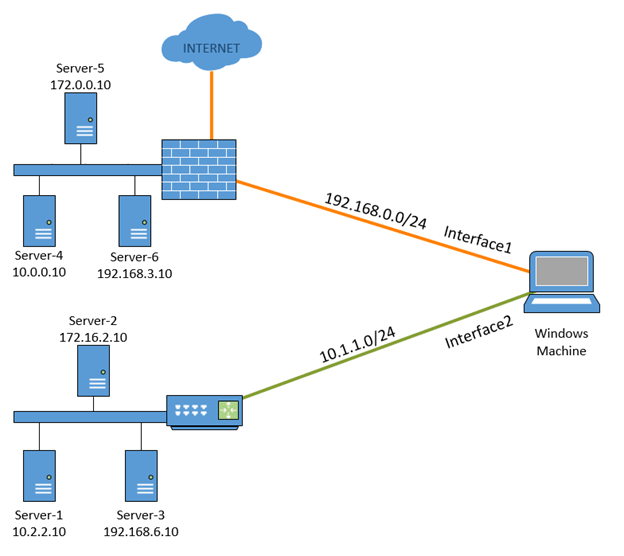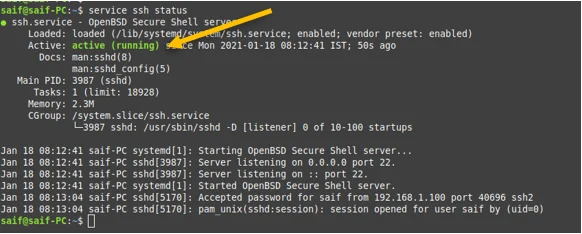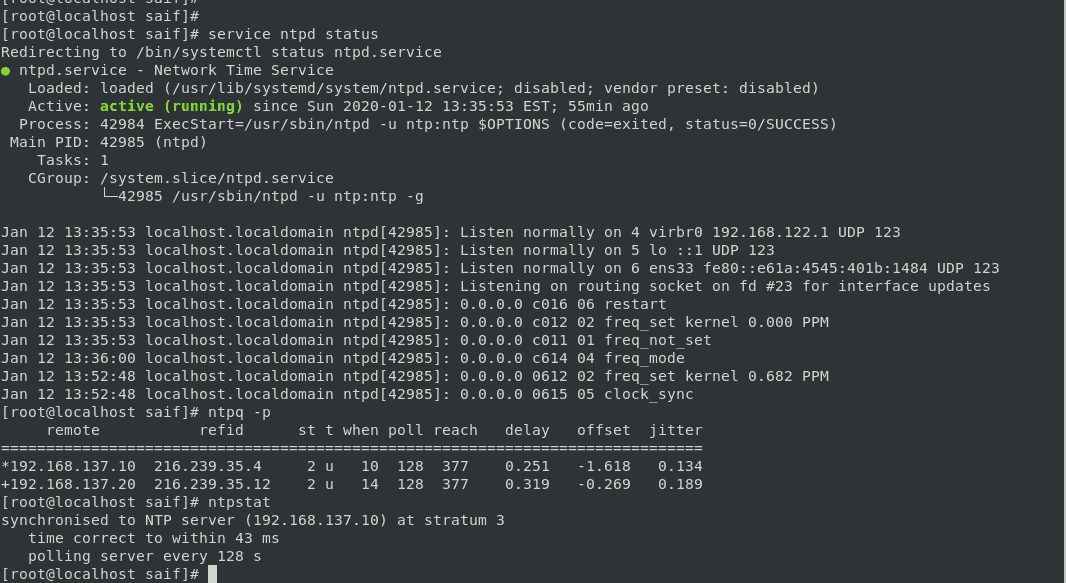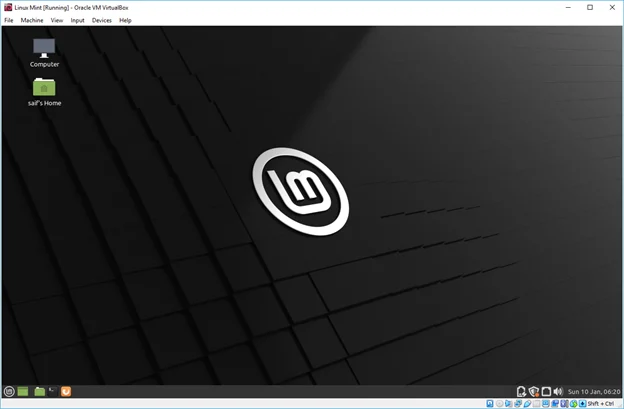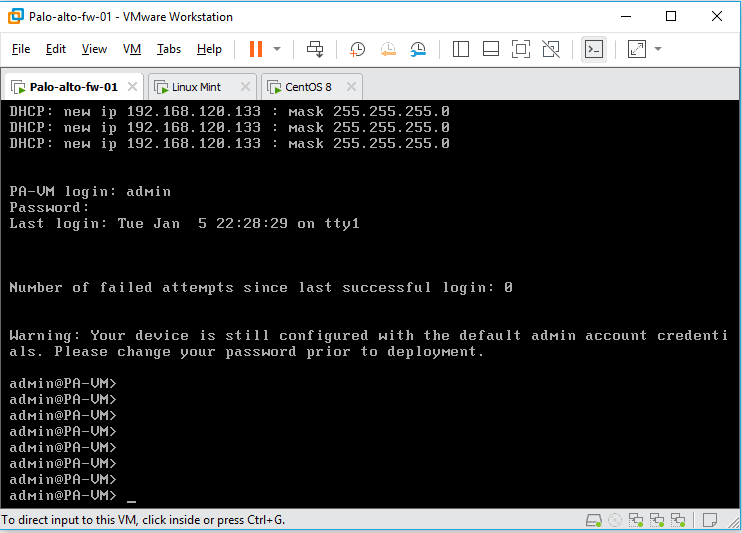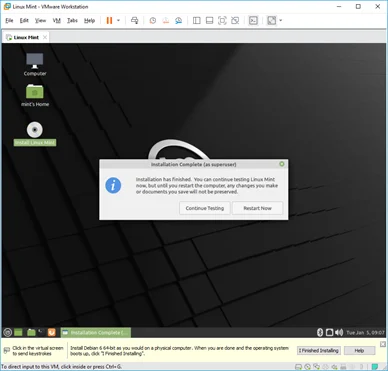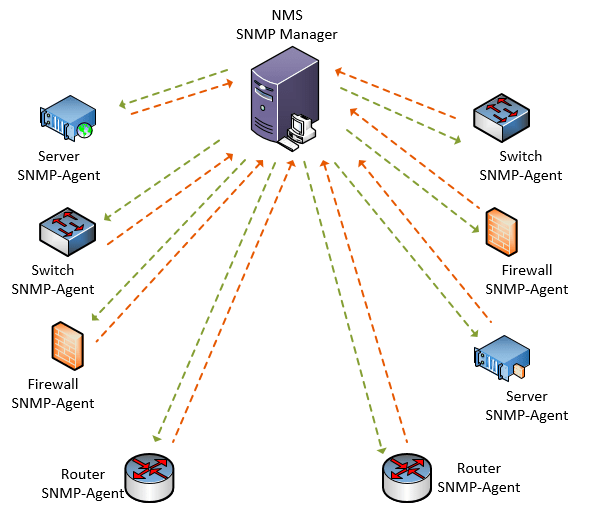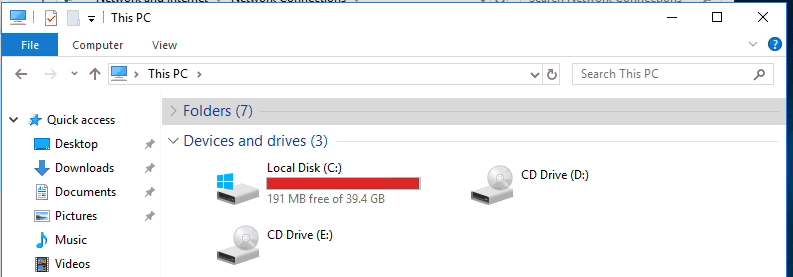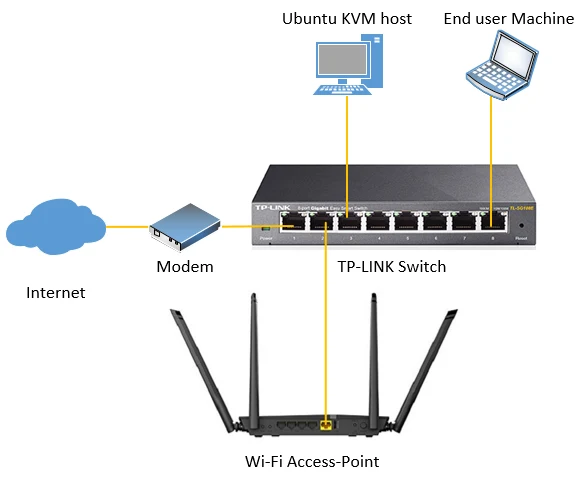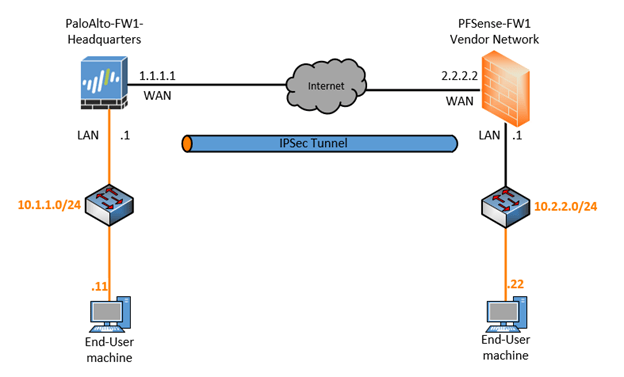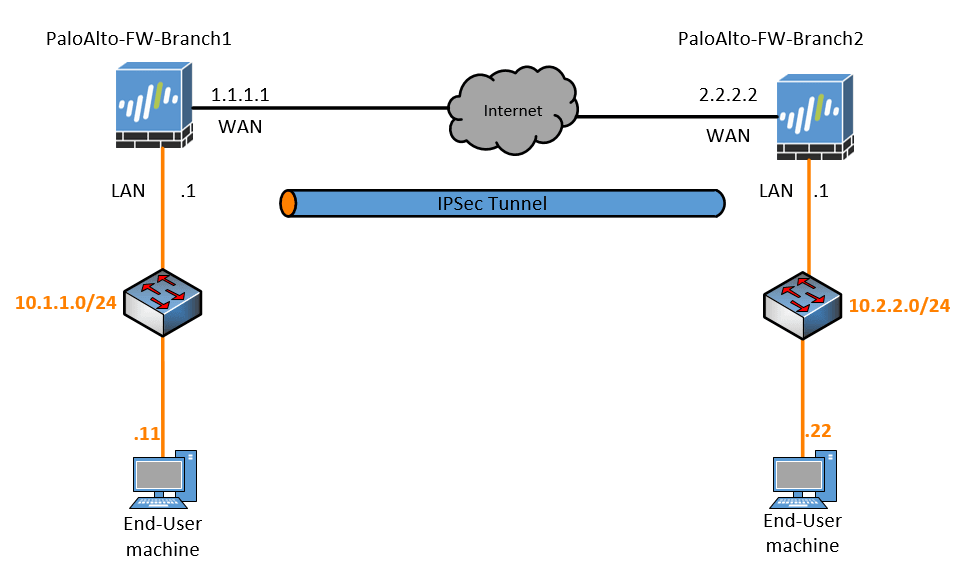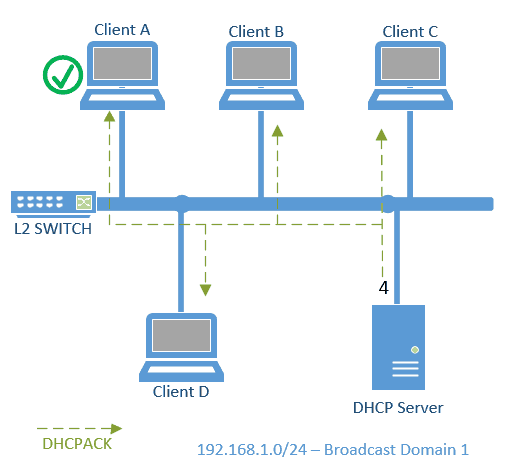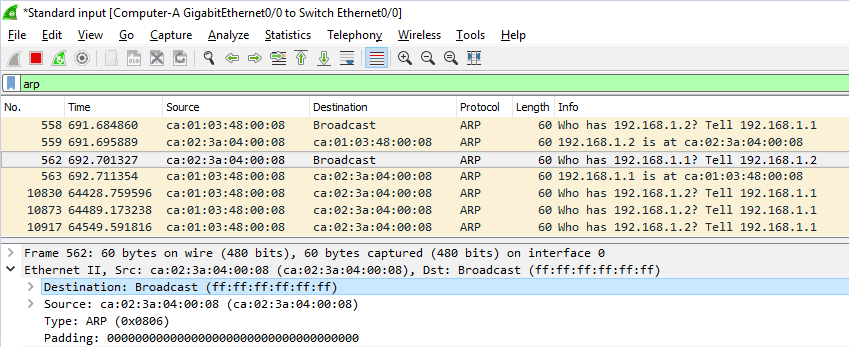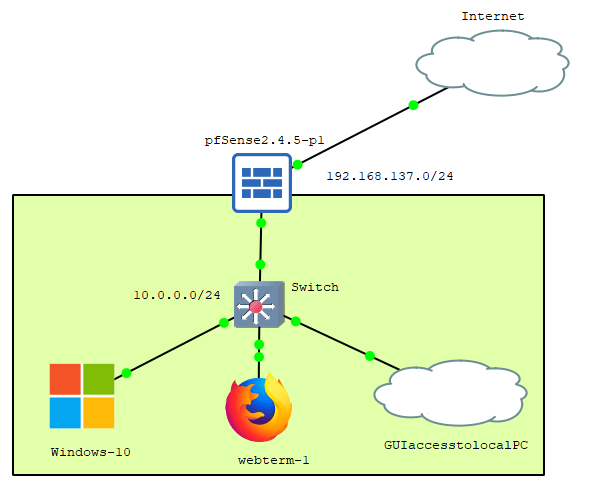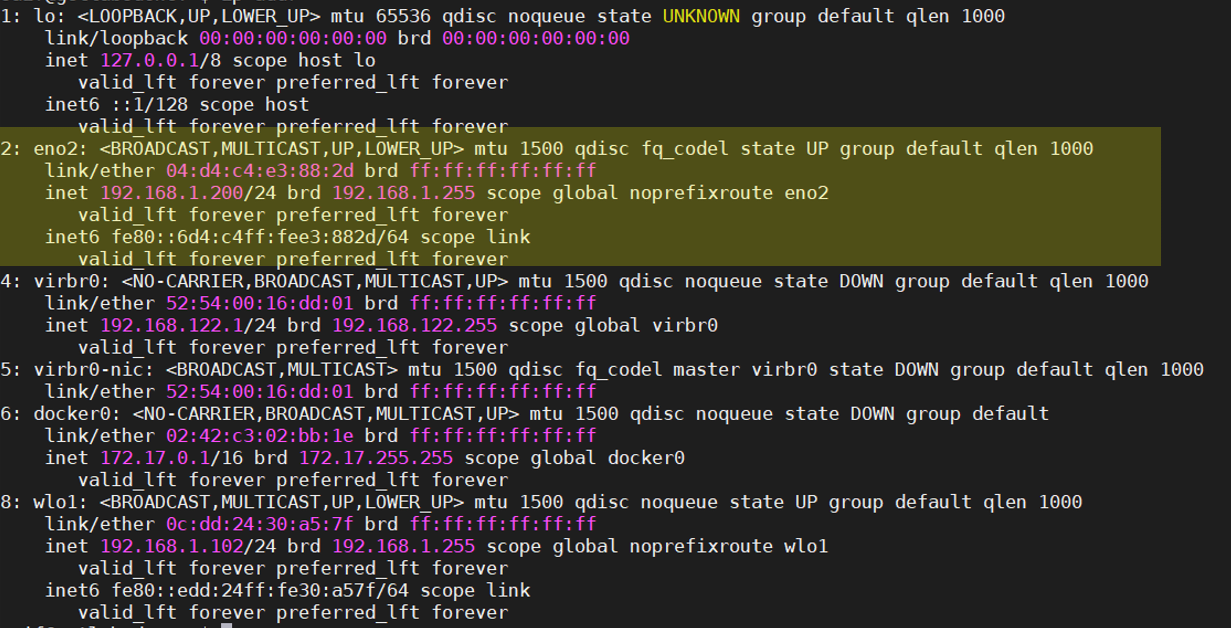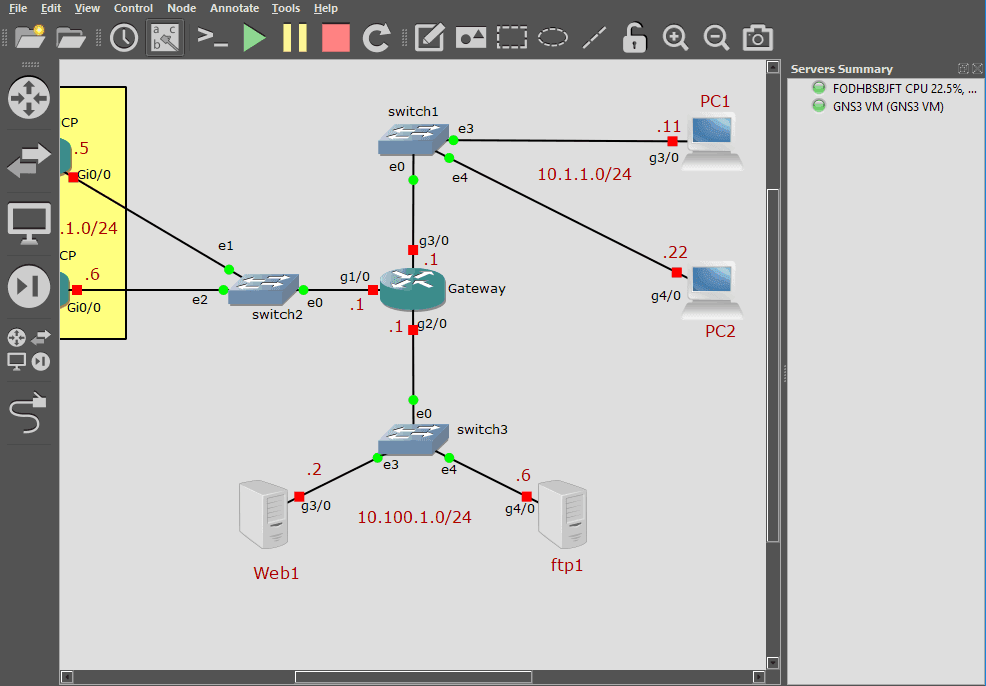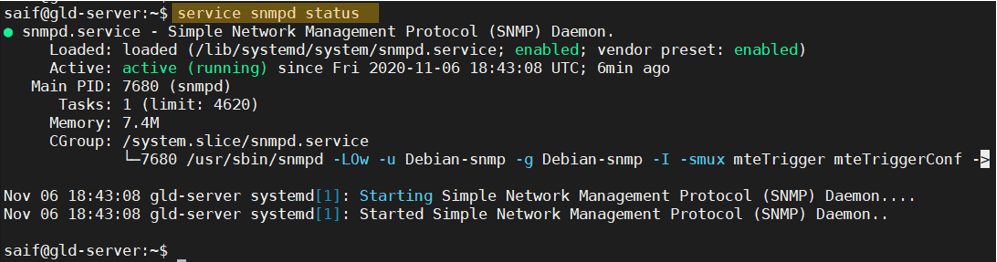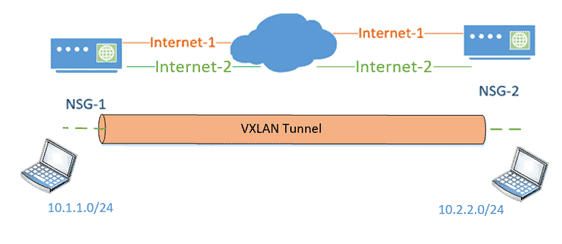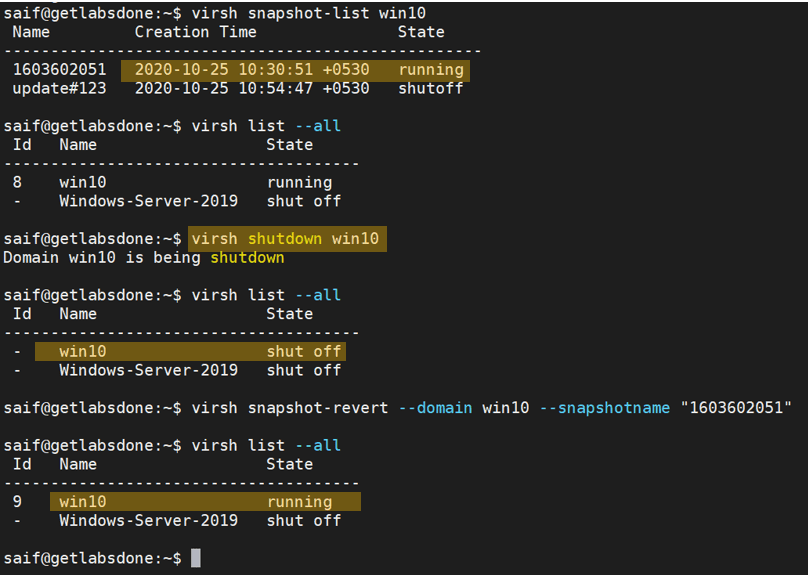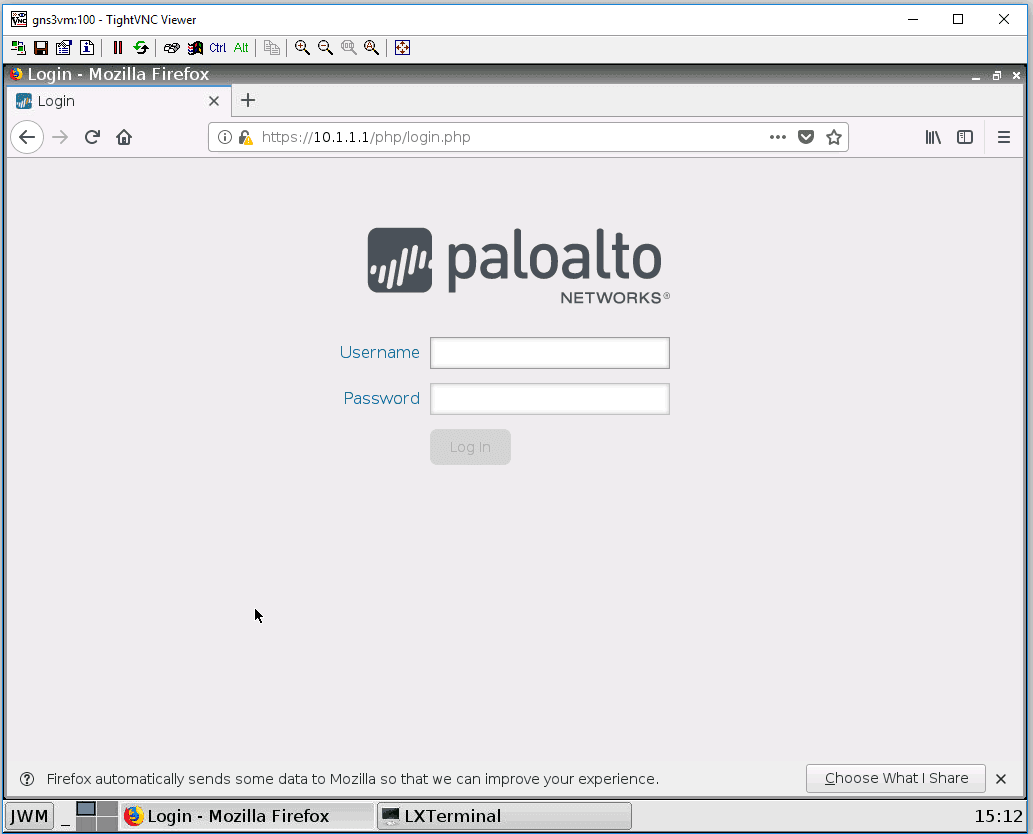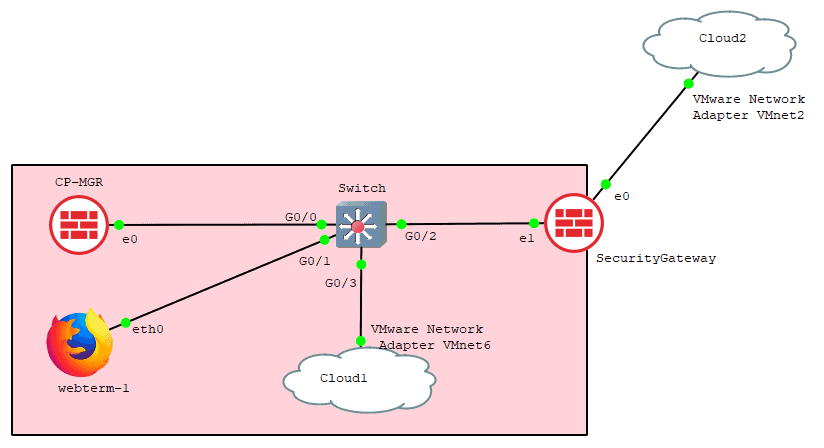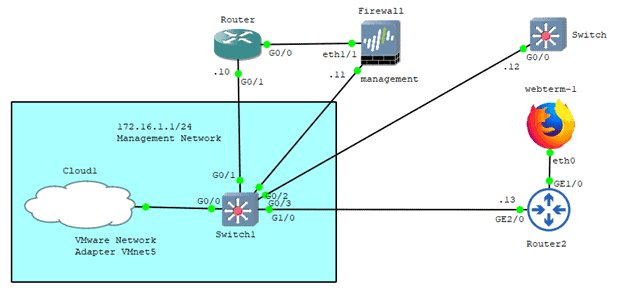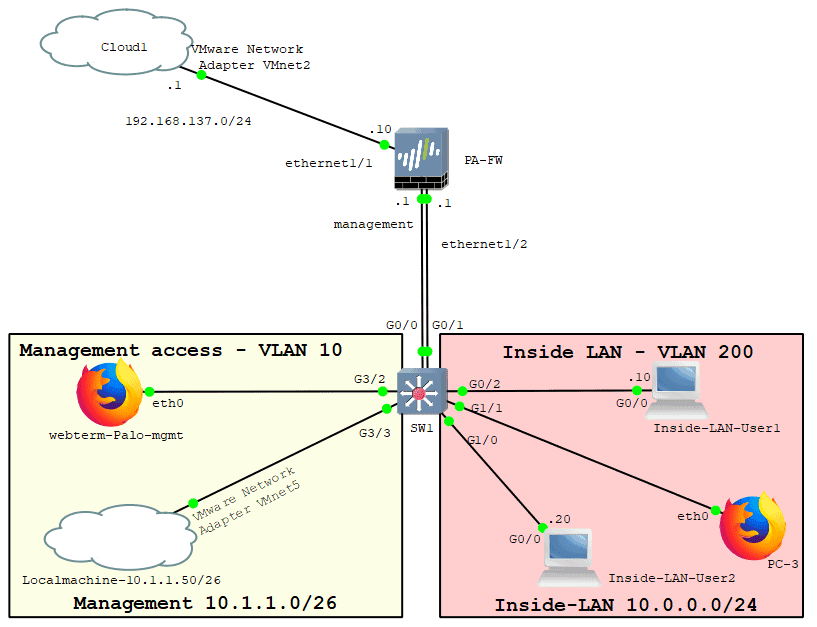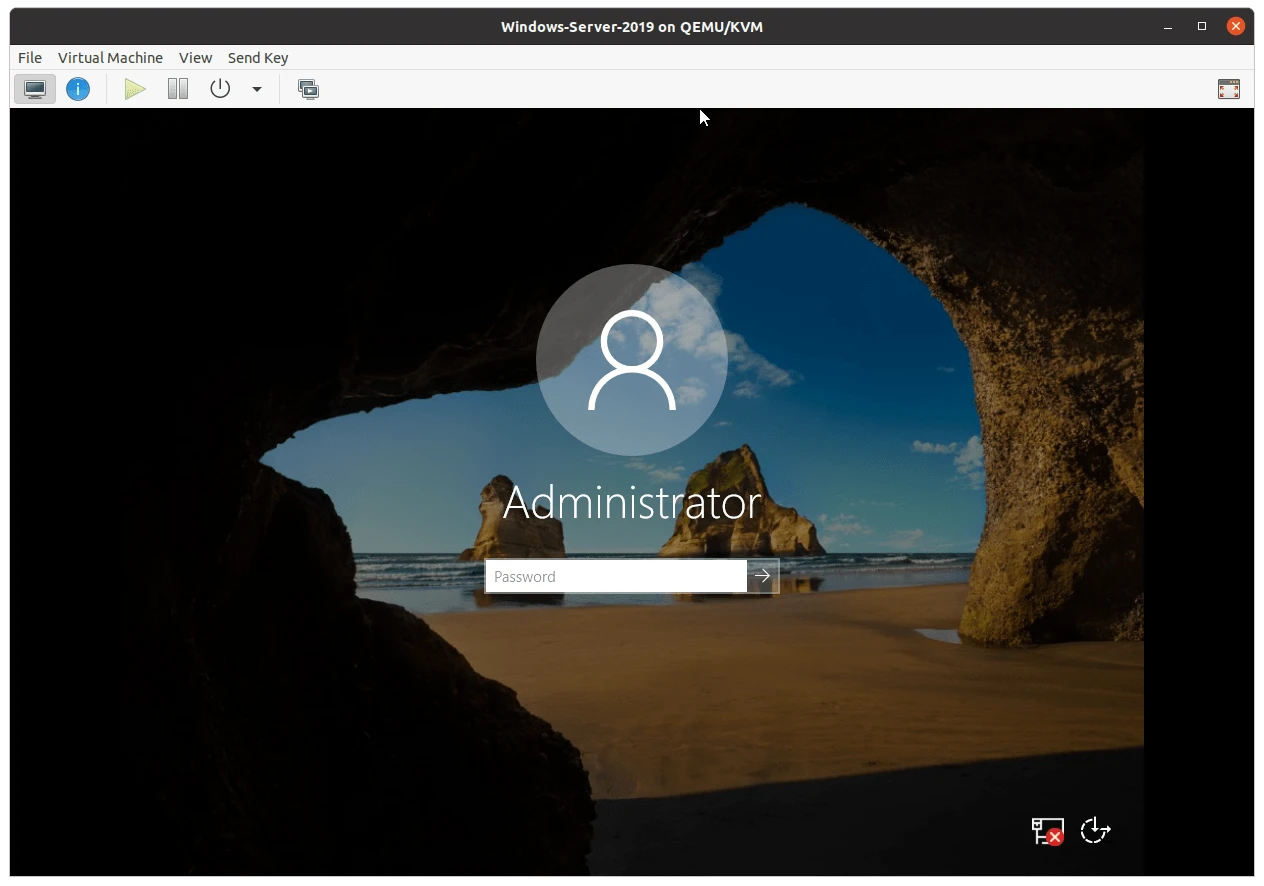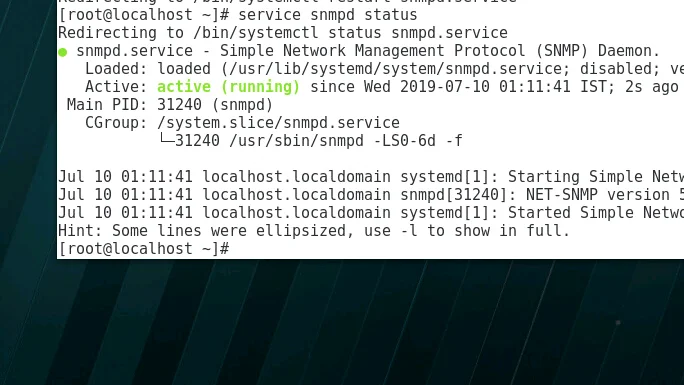Have you ever connected to a VPN and realize that you cannot access some of the network resources that you have at home? Maybe you are not able to access Printer in your local network, or something else. And other situation is you have a windows machine that is connected to two different networks and …
Ubuntu is one of my favorite Linux distros, but I love windows 10 as well. I used one of my windows machines as my main operating system, as I also needed Ubuntu. I used to virtualize Ubuntu on a VMware workstation. It was going well until I decided to use GNS3 on my windows machine. …
In Linux mint the ssh service is not enabled by default, you need to enable the service manually. In this blog, we are going to enable ssh service on the Linux mint and to secure the access we will go ahead and change the default port and also allow specific users to the ssh service. …
Most of the home networks nowadays use Wi-Fi, and we rarely get to see the wired connection directly to the machine. By default, when you connect to both the Wi-Fi and the ethernet cable, the windows machine would priorities the ethernet connection over the wifi.However, if you check the routing table, you should see two …
If you have a Linux machine (Ubuntu, Centos, Redhat) running in your environment and you would want to configure them as an NTP server it is pretty easy. In our last blog, we took a look at what is NTP and how to configure the public and private NTP servers using network routers. In this …
The Linux mint is getting more popular and it is gaining same popularity as the Ubuntu Desktop once had. Some of the Ubuntu users even started using Linux mint. Though both operating systems are great with respect to usability, it is hard to predict which one is better over the other. That is still a …
As you know if you wanted to get hands-on and practice the Palo alto firewalls, the best place is to virtualize them. As many of you out there may not have the options to set up a physical lab. However, there are alternate ways to spin up the Palo alto lab in the cloud using …
Linux mint is one of the best Linux distribution out there. There are some users who use it as the main operating system on their machines. The performance-wise as well it is very solid. For those who wanted to switch from Windows to Linux, the Linux Mint is the best choice as its UI is …
In a big network environment where you have hundreds or even thousands of devices connected, anything can go wrong at any point in time. So as a network or system engineer it’s your responsibility to make sure that all the systems are up and working at all times. In case anything goes wrong you need …
In our last blog, we took a look at how you can set up a pfSense firewall on an old computer. The problem with that setup is, it had only a single 100Mb NIC which means I had to split the interface into the VLANs. So I can have the WAN and LAN separately. It …
I have one windows machine that I use as an alternate operating system in my Linux KVM. Recently I noticed that the C drive in my windows got filled up and there is not enough space left to store any more data. If you have a physical box then it is a little difficult, as …
In the last blog, we have spun up a pfSense firewall in KVM and made it work as a consumer router replacement. Though it worked fine, the performance was not so great. Hence, I decided to build an old spare laptop to work as a pfSense firewall. And when you convert your old pc to …
The Pfsense firewall is a good alternative for your home network router. It can even replace the high-end commercial routers at the enterprise network as well. Moreover, it is open source and free too. Unless you are opting for support from netgate. Can I install pfSense on Ubuntu? Pfsense is an open-source firewall based on …
In a world where everything connected over the internet, it is quite common that we get to see many enterprise users connect the branch offices via the IPsec VPN. Moreover, the internet connection is getting cheaper and cheaper now as compared to the dedicated links. That is one of the reasons too the SD-WAN is …
You have got the brand new Paloalto firewall installed, and you wanted to know how you can set up an IPsec tunnel between branches using the Paloalto firewall. If I were to configure an IPSec tunnel for the first time, I would configure them in my lab before I configure it in the production. That …
How does DHCP work in the network? Before we answer that question, we need to understand the different ways of configuring the IP addresses.You could use either DHCP or static IP configuration. You might already know the configuration of IP address statically on a computer. It requires you to go to the network properties of …
If you wanted to connect two sites over the internet securely, the very popular method is to use the IPsec site to site VPN. By default, the IP alone doesn’t provide security, so we need to wrap the IP packet with IPsec to encrypt the traffic inside the IP. Once the IPsec connection is established …
If you are new to networking you must have heard the term called ARP protocol – address resolution protocol many times.You may be wondering or even confused. Well, what is the ARP protocol and how ARP works in the real world? Before we talk about how arp works we need to know something called a …
I have worked on multiple firewalls; however, the one firewall that stands out from the crowd is the Pfsense firewall. Let’s take a look at what makes the Pfsense different from other firewalls, and then we will also see how you can install a Pfsense firewall on GNS3 software and start building a basic LAB. …
If you’re using Ubuntu Dekstop or server, and one day you decided to change the IP address of your ubuntu machine from automatic (DHCP) to static configuration. how do you achieve that? If you are using Ubuntu with GUI, it is pretty straightforward, but what if you don’t have GUI and the only option that …
I have seen some of my friends and colleagues who are struggling to get their GNS3 up and running with no issues at all. Sometime they call me and say, Saif can you please take a look, it is not working! The problem with GNS3 is that after you get everything working and the next …
If there is no SNMP protocol, monitoring the Network hosts would have been difficult tasks for the admins. SNMP is a protocol that helps you identify the host availability with many parameters such as network health, hardware resources such as CPU utilization, memory storage, etc. In this blog, let’s discuss how to configure SNMP on …
When I first heard about VXLAN I asked my colleague, what is VXLAN? And his answer was it is the same as VLAN but with X in the middle :).It is such a protocol that is difficult to comprehend for many. Table of content: What is Vxlan used for? What is the difference between VLAN …
When I started to work with KVM, I used to ask myself a question How do I backup and restore a KVM VM?, or How do I revert my virtual machine to its old state, when things go wrong while I am making some changes. In the beginning, I used to copy the image from …
When you wanted to build and practice Paloalto lab, you have got multiple options. You could try physical gears if you can afford one, else virtualize them. In this blog, we will deploy the Paloalto firewall in gns3 with management IP and one public-facing interface connecting to the internet. The Palo alto firewall works perfectly …
You wanted to work with firewall, mainly the checkpoint firewalls, but you don’t know where to begin with and no prior experience with firewalls either, then you are in the right place. Even if you have experience with the firewall but just wanted to spin up the lab in GNS3, that’s fine too. In this …
I have covered many blogs on how you can install a network device in gns3. However, sometimes the challenge is to get the gns3 devices to talk to the local network or your host PC. If you get that setup, you can access the network device GUI from your local machine browser or ssh from …
When I started my Paloalto firewall journey, it wasn’t easy. I am from a network routing and switching background, and initially, when I had a chance to work with Palo alto firewall, I was a little hesitant. Eventually, I set up the Palo alto firewall lab and started to practice. Slowly I began to get …
You wanted to install the windows 2019 server on a hypervisor and the option that you have right now is to use the QEMU KVM hypervisor. Then you are in the right place. And when it comes to virtualization I love KVM, as it is Open-source and free too. Whenever I had to choose between …
The other day I was working on adding some of the Redhat servers into production for monitoring. I also got the SNMP community string from the team that is managing the monitoring tools as well. I was very confident that I even informed them that I would configure the SNMP on the server in another …