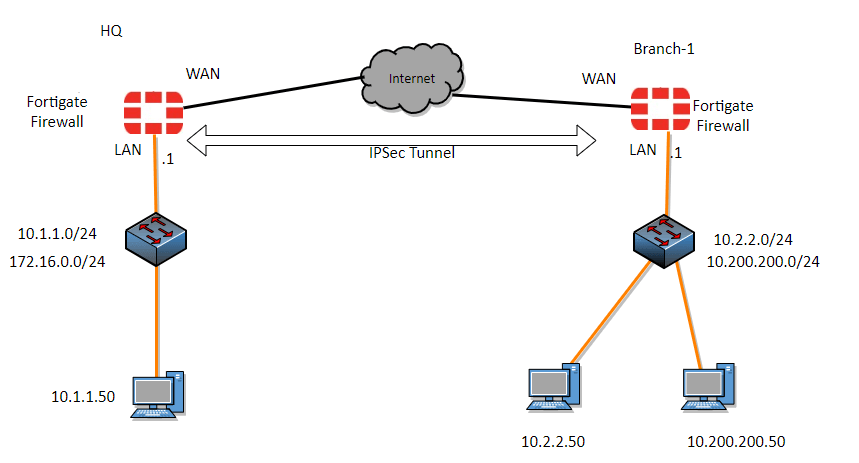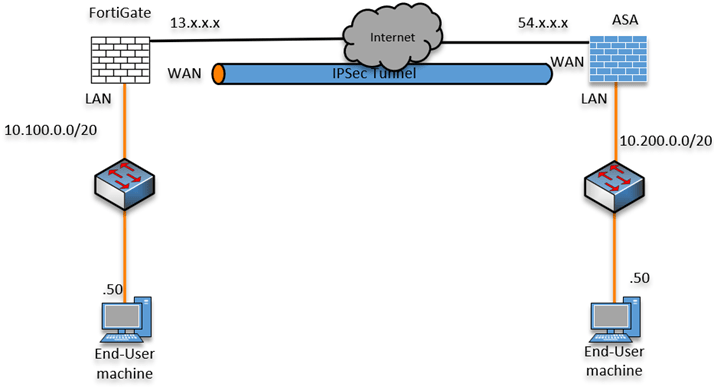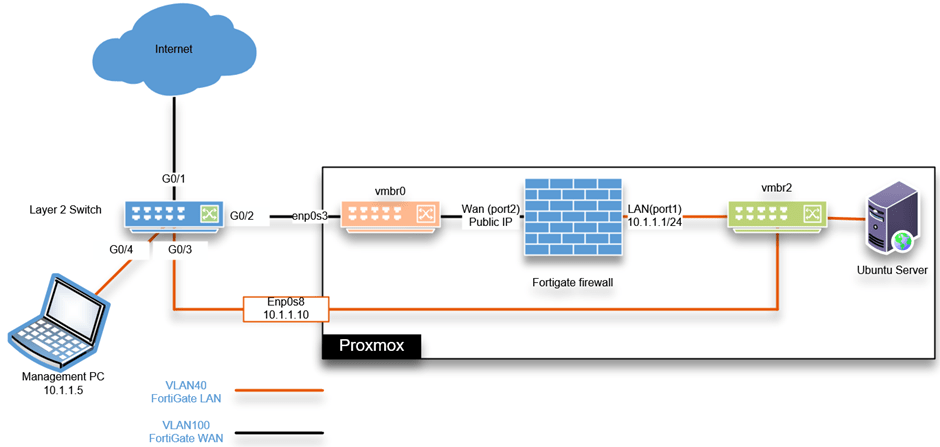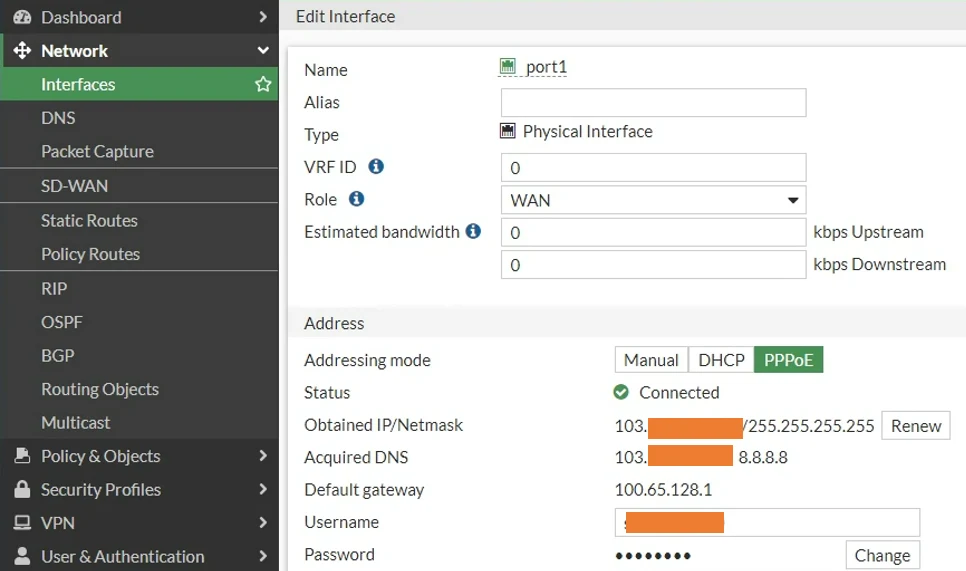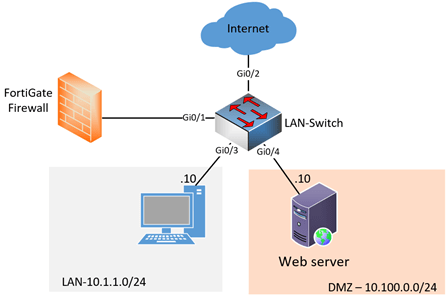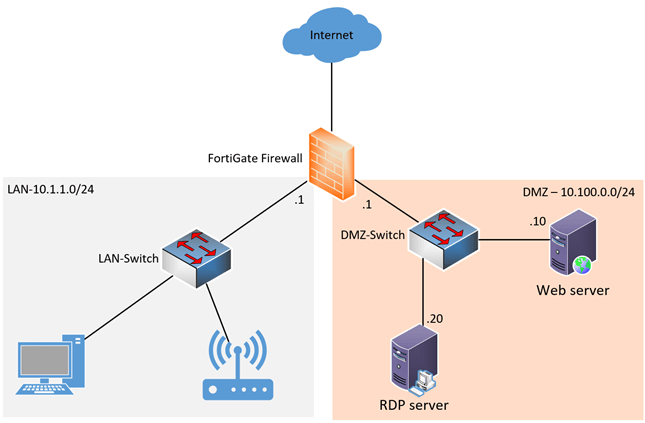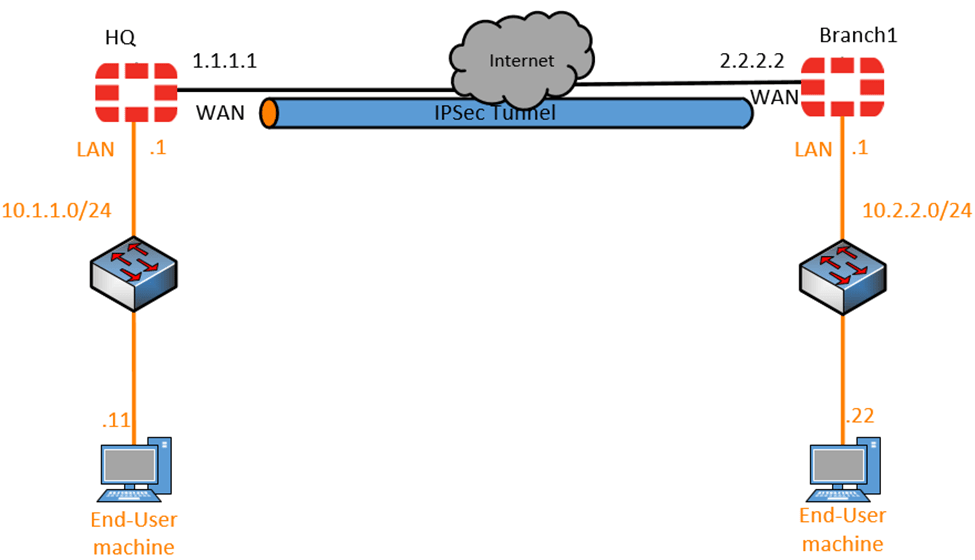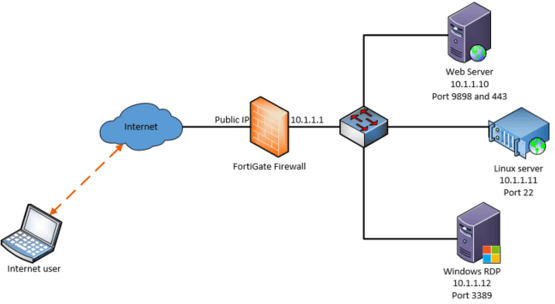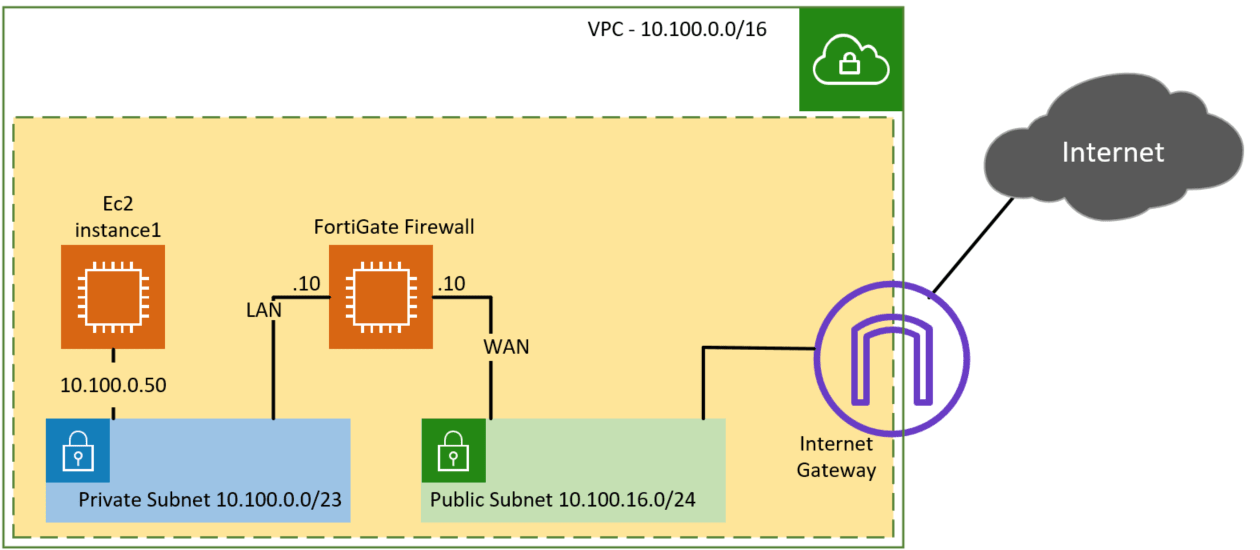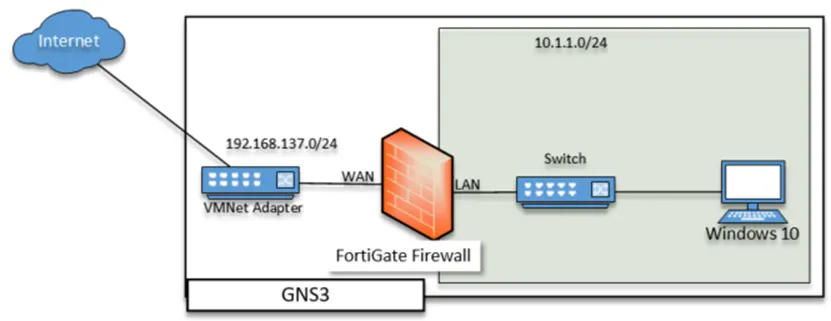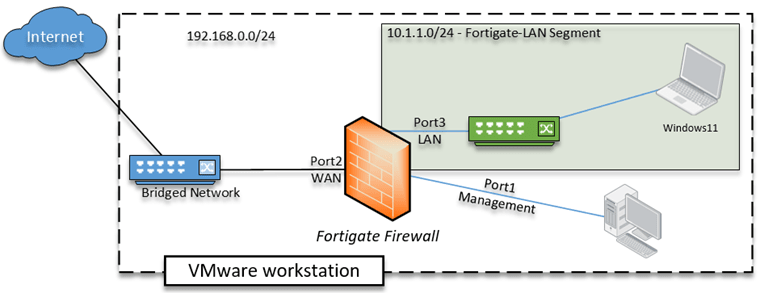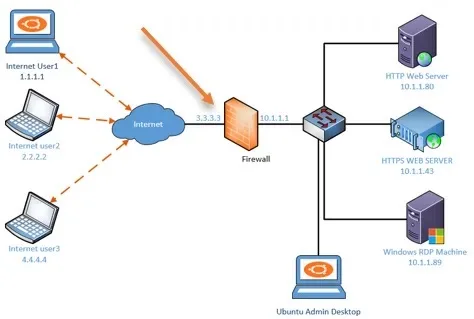Quick Answer / CLI Template (HQ Side) If you are an experienced engineer and just need the syntax for your specific topology, here is the complete CLI block for the HQ Firewall. (Scroll down for the detailed explanation, Policy configuration, and Branch-side steps) Introduction We have set up IPsec site-to-site VPNs using the FortiGate Web GUI …
FortiGate
We have looked at how you can set up an IPsec VPN between two FortiGate firewalls in our last blog article, and it works great. But sometimes you will have multiple subnets that you would want to route through the FortiGate firewall, so how do you route multiple subnets across the IPsec tunnel using the …
You’ve got a brand new MikroTik router and now you’re wondering how to set up IPsec between your headquarter’s FortiGate firewall and this new MikroTik router. For those of you new to MikroTik, it might feel somewhat overwhelming to understand its functionality, especially when you’re trying to configure the IPsec site-to-site VPN between the FortiGate …
We use an IPsec site-to-site VPN tunnel to connect two sites. It provides security and is a lot cheaper than other means of connecting the WAN network. By default, most of the network will have internet access, and the devices they have at the edge of the network will have IPsec capability. That’s the only …
FortiGate is one of the popular commercial firewalls used by enterprise networks. It is even available for home usage with a smaller hardware version. Sometimes, you might have a virtual license for the FortiGate firewall and wonder how you can virtualize the FortiGate firewall in your network. For the learning purpose, you can install the …
The PPPoE is the standard configuration to enable most consumer internet connections networks. It is the favored method because it provides ease of management with respect to the account, bandwidth, etc. The PPP is a legacy serial link technology that helps to connect between the WAN links. However, PPP doesn’t support natively on the ethernet; …
Many of the FortiGate appliances come with enough ports for you to configure the network. There are times you might be running out of ports and want to configure another network on the FortiGate firewall, so how do you deal with that type of situation? We can configure VLAN on the FortiGate firewall to configure …
We have covered many blogs related to fortigate firewalls in our previous articles. However, it was just the LAN interface connected to the internet in most configurations. But what if you want to add an internet-facing server to your network? In some scenarios, you would want to add servers to the network and allow access …
In my previous blog, we have covered plenty of articles related to the pfsense firewall, which is a great firewall if you want to use it for your home purpose. However, suppose you’re going to use it for commercial use. In that case, you cannot use custom hardware with pfsense in it. As per the …
In the last blog post, we have looked at how you can configure Fortigate port forwarding for HTTPS, SSH, and RDP traffic. But that’s not the secure way to access the resources in the corporate network. If you want to have highly secure connectivity between two sides over the Internet, you either need to use …
Port forwarding is a popular feature many networks use to allow access to your servers inside your network over the public internet. It is used primarily for the webservers, where you want to expose ports 80 and 443 to the public. However, it is used by many other applications as well. In this blog, we …
The FortiGate Firewall is one of the popular next-generation firewalls used by many worldwide on-premise and cloud data centers. With the FortiGate Firewall, you can not only secure your branch or cloud network, but you can also connect your branches using site-to-site VPN and SSL VPN. In this blog, we are trying to see how …
In our last blog post, we covered how you can install a FortiGate firewall in GNS3, and in this blog, we are going to continue from where we left off to build a lab with the FortiGate firewall. Below is the topology that we are going to build. The FortiGate firewall WAN interface is connected …
In our last blog post, we covered how you can install a FortiGate firewall on a VMware workstation, and we were able to build a lab around it successfully. In this blog, we will take a look at how you can install the FortiGate firewall on GNS3. After the installation, we will build a small …
FortiGate is one of the popular NextGen firewalls used by many enterprise networks. In this blog, we will install the FortiGate firewall on the VMware workstation. After the installation, access the firewall via the management interface. We will enable DHCP configuration on the LAN side and create basic security and NAT policy to allow the …
Port forwarding is one of my favorite features on the firewalls and routers. It works great when you want to allow external users to specific services inside the network, be it a local area network or DMZ. We have covered how you can configure port forwarding on pfsense, fortigate firewalls, and routers in our previous …