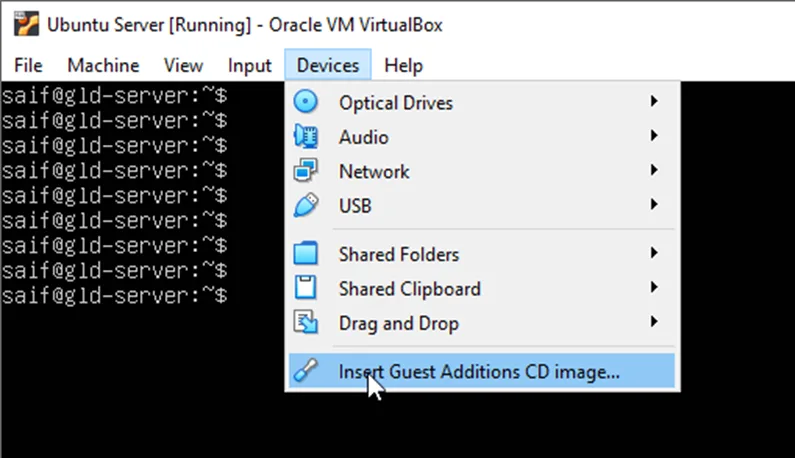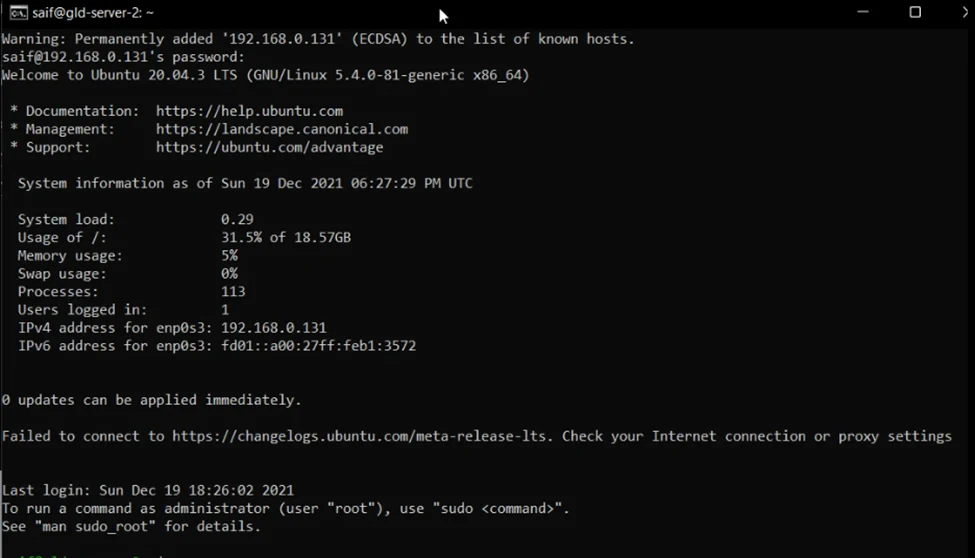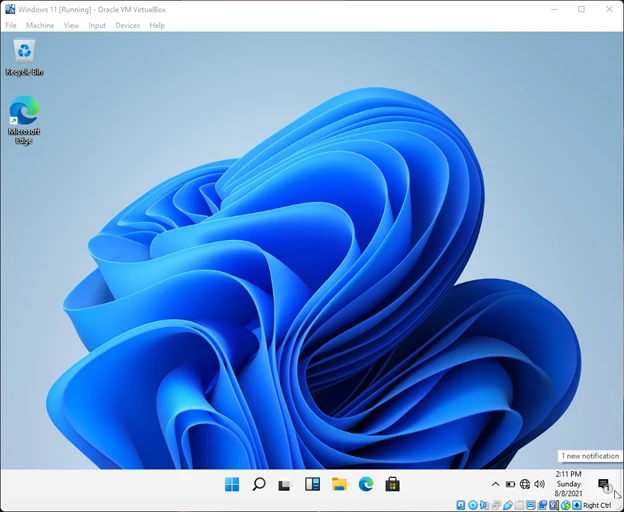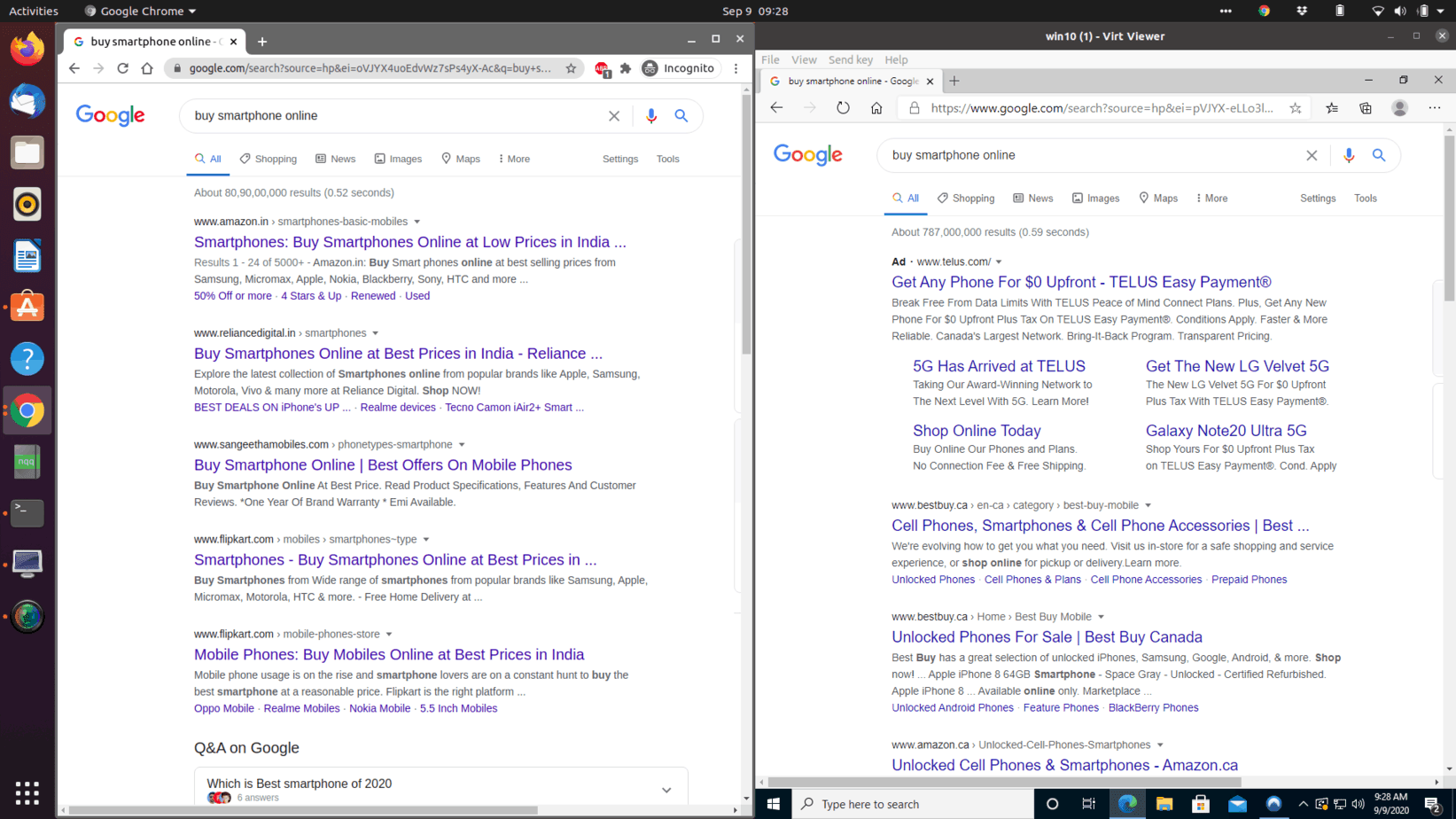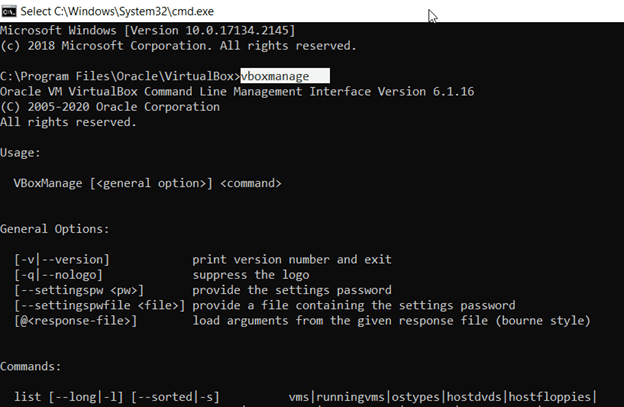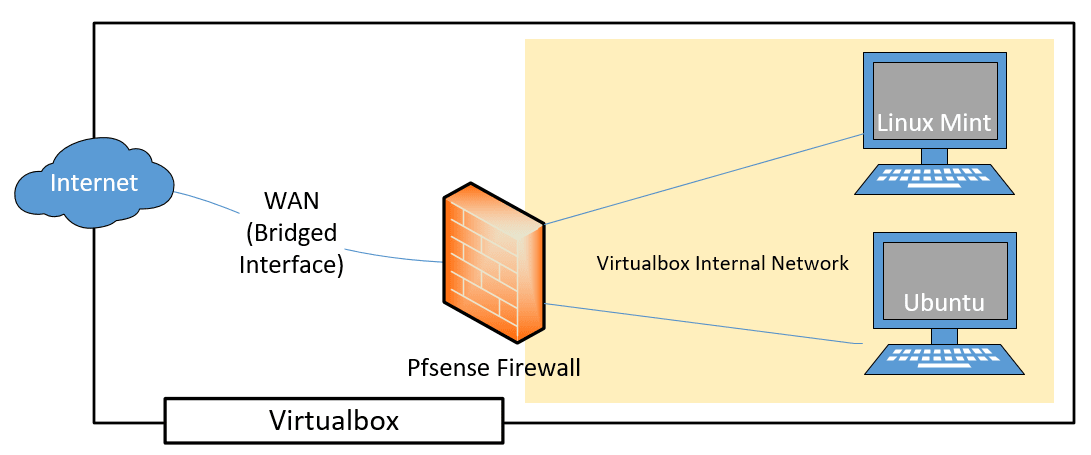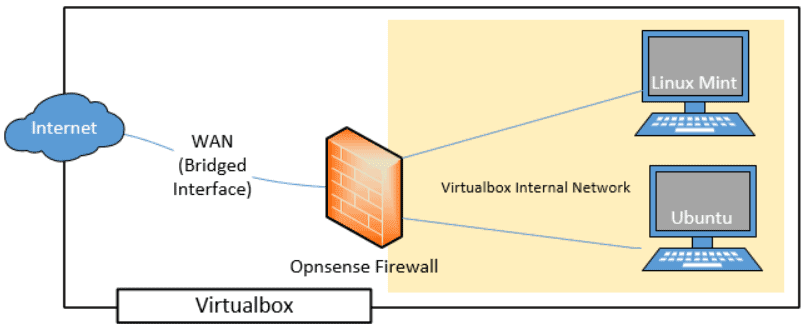If you’re new to MikroTik routers and eager to explore its functionality, the best way to learn is by using real hardware. However, investing in a router right away might not be ideal, and you’d prefer to test things out in a lab environment. So, what can you do? A great solution is to use …
Virtualbox
The Ubuntu version 22.04 LTS iso image for the server recently came out for the public, and I decided to spin it up in the VirtualBox hypervisor. So in this blog article, we will see how we can install Ubuntu 22.04 LTS server in VirtualBox step by step. After the installation, we will install the …
The best way to test the latest operating system is by virtualizing them in the lab environment before moving it to production. You can test things out and understand what works for you and what doesn’t. In this blog, we will virtualize windows server 2022 on a VirtualBox hypervisor. Many users choose VirtualBox hypervisor because …
Installation of Redhat in a lab environment is the best option to learn about the RedHat operating systems. These days you don’t require a server to install Redhat operating system. You can use your laptop or PC and install any hypervisor in it and install the OS. As long as the hypervisor is installed that …
The VirtualBox guest additions are like a driver installed on a PC. It improves the virtual machine’s performance and allows easy usability of the virtual machine. In the last couple of blogs, we have taken a look at how you can install ubuntu desktop and Server on VirtualBox. In this blog, we will look at …
Virtualbox is one of the free, open-source hypervisors that you can run on pretty much all the operating systems out there. It doesn’t matter whether you have a windows machine, mac or Linux. The VirtualBox can run on all the devices irrespective of the operating system. We have covered how you can install Ubuntu Desktop …
One of the reasons people prefer to use VirtualBox over other hypervisors is that it is free for anyone to use it. It doesn’t matter what host operating system you use, whether its Windows, MAC, or Linux. The VirtualBox can be installed on it and run your favorite operating system virtually in it. Moreover, it …
In some of my last blogs, I wrote about installing virtual machines on different hypervisors such as KVM, VMware, VirtualBox, etc. I use the windows machine as a daily driver Virtual Machine on my Ubuntu host; having the choice of both operating systems at a time is excellent. And I can switch between them any …
You wanted to test something in the windows server operating system; maybe you want to create a domain controller, a DHCP server, or even a DNS server. The best way to test the windows server configuration is to perform them on a LAB environment. And Some of you may not have lab access, so your …
The Oracle VirtualBox is one of the popular hypervisor used by many. It is open-source and free; hence it is widely used by many users. It supports Windows, Mac, and Linux operating systems. So it doesn’t matter what operating system you are using; you can install the VirtualBox and spin up a VM’s on it. …
When you have a VirtualBox hypervisor installed, there is no doubt that the easiest way to navigate through the VirtualBox is via GUI. It is very user-friendly; even an average user can create and manage a virtual machine using VirtualBox GUI without having prior knowledge on how to manage VM’s. But the fastest way to …
Ubuntu is the alternate Linux operating system that I use in VirtualBox hypervisor on my windows 10 host machine. Because of which I can switch between the Ubuntu guest and windows host anytime I want. One important thing when you work with Linux VM in VirtualBox, how do I transfer files between the operating system …
Port forwarding is a network concept where we allow external users to access some of the network resources located internally. We have covered multiple blogs on how you can configure port forwarding on pfSense and Opnsense firewall. In this blog, we will look at how to configure port forwarding in VirtualBox using the NAT interface. …
When you think about running a Virtual Machine for a lab or testing something out, the first option that will come to your mind would be the VirtualBox. The Oracle VirtualBox is a free open source virtualization platform developed and maintained by the oracle corporation. It is still my free go-to solution when I wanted to …
In some of my last blog posts, we covered the installation of pfSense on BareMetal, meaning on old physical PC, and different hypervisors such as pfSense on KVM, VMware workstation, and so on. In this blog, we will cover how you can install pfSense on a virtual box hypervisor. Since Oracle VirtualBox is free and …
If you think about an open-source firewall, the first two names that come to your mind would be Opnsense and PfSense firewalls. I have installed pfSense on my old machine, and I am still using it. It works great. When I first heard about the Opnsense firewall, I thought, let me spin them up in …