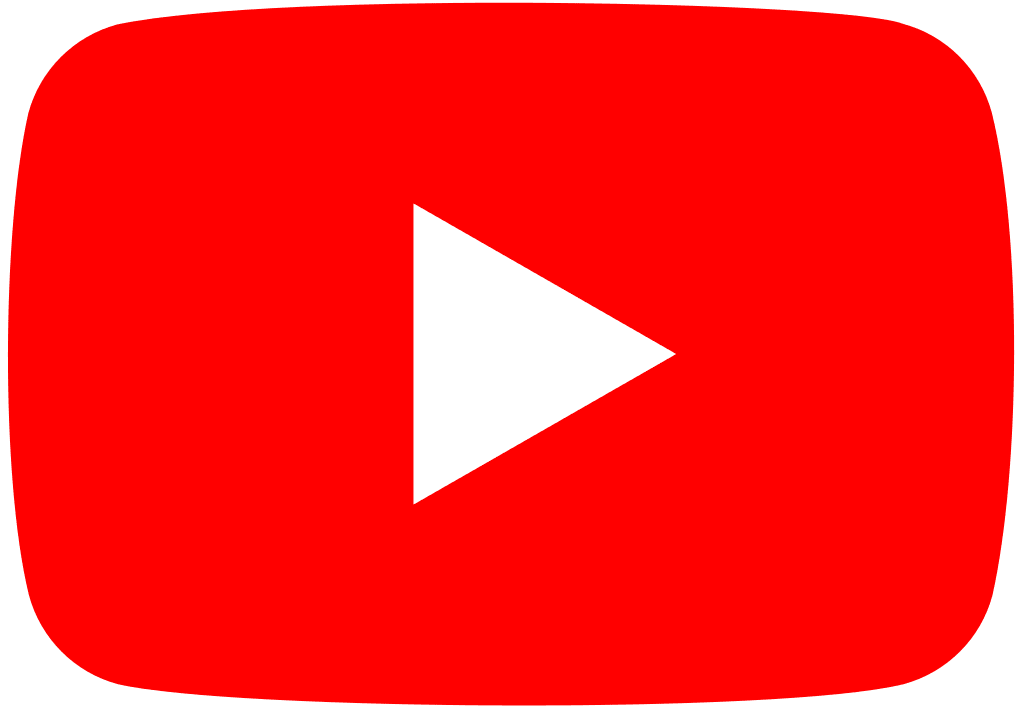Welcome to GetLabsDone, I’m Saifudheen Sidheeq, the heart and mind behind this blog, dedicated to simplifying the complex topics of networking, routing, switching, security, automation, Linux, SDN, virtualization, and more.
With over a decade of experience in computer networking and technology, I am passionate about making tech learning accessible and enjoyable. Through this blog, I aim to provide you with step-by-step guides and hands-on labs, simplifying complex concepts and making them effortless to understand.
If there’s a specific topic in network technology you’re curious about, don’t hesitate to reach out via the contact button. Your interests guide this blog’s journey, and I’m here to deliver the content that are helpful for my readers just like you.